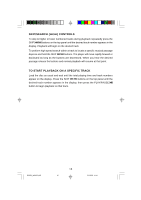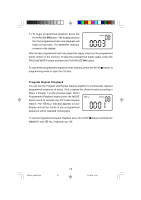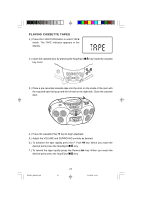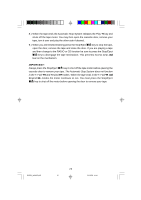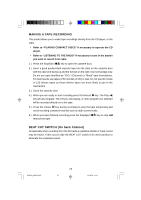Emerson PD6850 Owners Manual - Page 21
Program Repeat Playback
 |
View all Emerson PD6850 manuals
Add to My Manuals
Save this manual to your list of manuals |
Page 21 highlights
7.) To begin programmed playback press the PLAY/PAUSE button. The display will show the first programmed track and playback will begin on that track. The MEMORY Indicator remains in the display. After the last programmed track has played the player stops but the programmed tracks remain in the memory. To play the programmed tracks again, press the PROG/MEMORY button and then the PLAY/PAUSE button. To cancel the programmed sequence from memory, press the STOP button at programming mode or open the CD door. Program Repeat Playback You can use the Program and Repeat features together to continuously repeat a programmed sequence of tracks. First, program the desired tracks according to Steps 1 through 7 on the previous page. When Programmed Playback begins press the MODE button twice to activate the All Tracks Repeat feature. The " ALL" Indicator appears in LCD display and all the tracks in your programmed sequence will be repeated continuously. To cancel Programmed Repeat Playback press the STOP button until both the MEMORY and " ALL" Indicators go 'Off'. PD6850_ib060203.p65 20 20 2/6/2003, 14:41