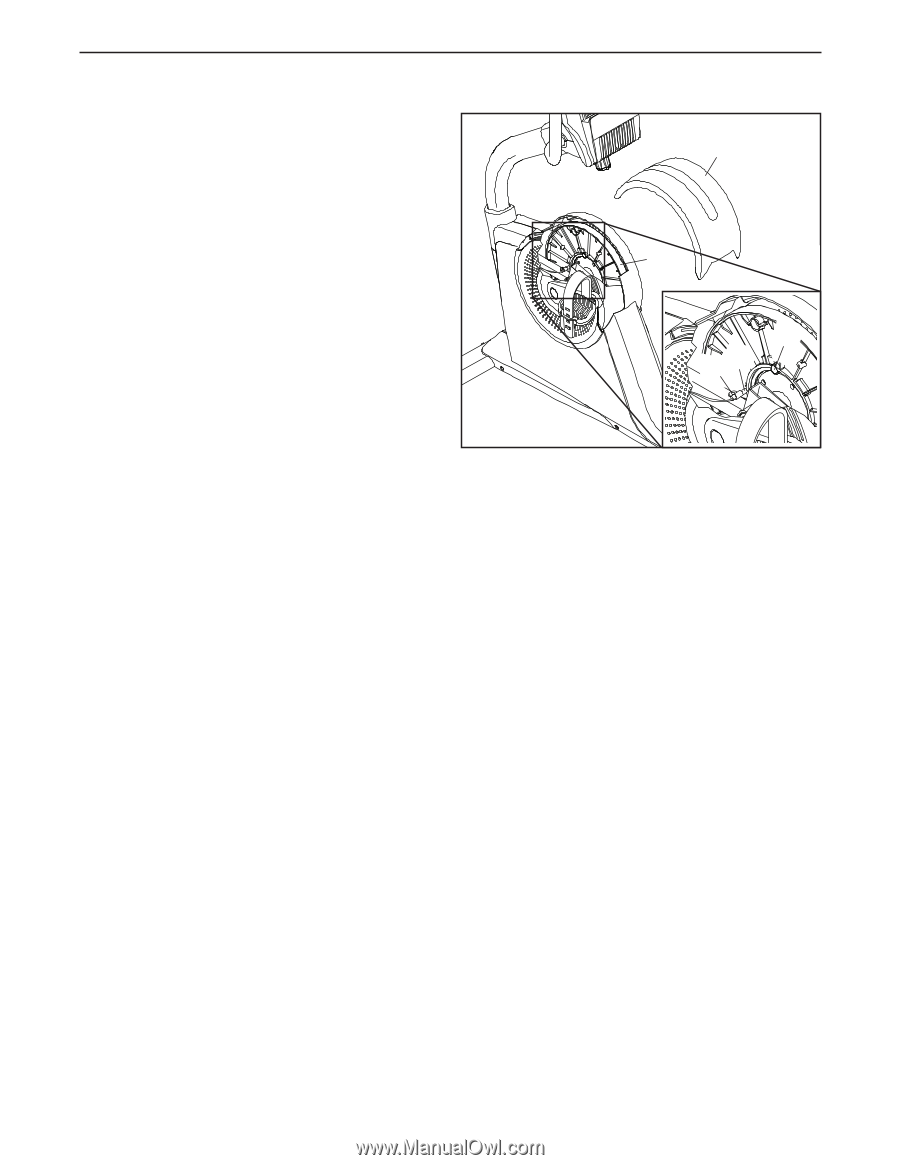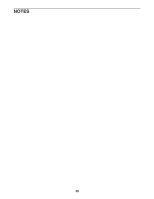Epic Fitness A17r Bike User Manual - Page 27
Maintenance And Troubleshooting
 |
View all Epic Fitness A17r Bike manuals
Add to My Manuals
Save this manual to your list of manuals |
Page 27 highlights
MAINTENANCE AND TROUBLESHOOTING IMPORTANT: Servicing other than the procedures described below should be performed only by an authorized service representative. Inspect and tighten all parts of the exercise bike regularly. Replace any worn parts immediately. To clean the exercise bike, rst press the power switch to the off position and unplug the power adapter. Wipe exterior parts of the exercise bike with a damp cloth and a few drops of mild dish soap. Then, wipe the exercise bike with a cloth dampened with clean water, and dry the exercise bike with a soft towel. IMPORTANT: Do not spray liquid directly onto the console or onto other parts of the exercise bike. To avoid damage to the console, keep the console out of direct sunlight. CONSOLE TROUBLESHOOTING If lines appear in the console display, see HOW TO CHANGE CONSOLE SETTINGS on page 23 and adjust the contrast level of the display. If the console does not display your heart rate when you use the handgrip heart rate monitor, see step 5 on page 18. If the console does not display your heart rate when you use the chest heart rate monitor, see TROUBLESHOOTING on page 13. HOW TO ADJUST THE REED SWITCH If the console does not display correct feedback, the reed switch should be adjusted. To adjust the reed switch, first unplug the power adapter (not shown). Using a flat screwdriver, gently release the tabs on the Front Shield Cover (8) and lift the Front Shield Cover off the exercise bike. 8 38 55 78 57 Locate the Reed Switch (57). Turn the Pulley (38) until a Magnet (55) is aligned with the Reed Switch. Next, loosen, but do not remove, the indicated M4.2 x 18mm Screw (78). Slide the Reed Switch slightly closer to or away from the Magnet, and then retighten the Screw. Plug in the power adapter, and turn the Pulley (38) for a moment. Repeat these actions until the console displays correct feedback. When the reed switch is correctly adjusted, reattach the front shield cover. STORAGE If the exercise bike will not be used for an extended period of time, unplug the power adapter and lay it over the exercise bike where it will not be pinched or crushed, and cover the exercise bike to keep it free of dust. Store the exercise bike indoors. Do not store objects on the exercise bike. 27