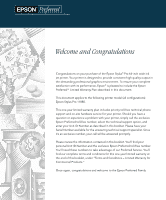Epson 11880 Warranty Statement - Page 4
Epson - stylus pro price
 |
UPC - 010343867024
View all Epson 11880 manuals
Add to My Manuals
Save this manual to your list of manuals |
Page 4 highlights
EPSON® PreferredSM Limited Warranty Program for the Epson Stylus® Pro 64-inch Wide Printers In order to qualify for a one-year renewal of extended service, the Total Prints counter on the printer must be at 9500 pages or less. The information on the Total Prints counter can be obtained from the printer control panel by pressing the Menu button: Menu > Printer Status > Total Prints. Even if the total number of prints on the printer does not exceed the specified 9500 pages, Epson may still at its discretion not allow renewal based on the printer's service and usage history. Purchase After the One-Year Warranty Period Epson may at its discretion allow you to purchase our one-year extended service contract after expiration of your printer's original warranty period, subject to the conditions described below. No renewal is available after that one year of extended service. In order to qualify for purchase of our one-year plan after expiration of the warranty: • The printer must be no more than two years old based on initial shipment data from Epson's warehouse. • The Total Prints counter on the printer must be at 9500 pages or less. See above (under "Purchase During the One-Year Warranty Period") for how to check this. • At your expense, maintenance service (or, if the printer is currently malfunctioning, then a time and material repair) must be performed by an Epson Authorized Customer Care Center, to be sure that the printer is in good working condition and meets Epson's field repair specifications. The one-year Preferred Plus Service and Support Plan must be purchased within 30 days of this service or repair. You can obtain detailed terms and pricing information, and purchase a one- or twoyear Preferred Plus Service and Support Plan, from your participating Epson Stylus Pro dealer or from the Epson StoreSM at http://www.epson.com.