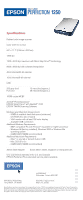Epson 1250 Product Brochure - Page 1
Epson 1250 - Perfection Photo Flatbed Scanner Manual
 |
UPC - 010343836976
View all Epson 1250 manuals
Add to My Manuals
Save this manual to your list of manuals |
Page 1 highlights
The easy-to-use, high-quality home scanner. The EPSON Perfection 1250 comes with everything you need for easy installation, even for beginners. It's so simple, anyone can create terrific scans! You can easily access cool new features and get fast, accurate scans so you don't have to wait. Use the great software included to create cards, calendars, and more. And, get sharp, colorful results every time! Key Features 1200 x 2400 dpi resolution Ensures outstanding image quality and sharp detail True 48-bit scans for remarkable color accuracy ■ Delivers a vast array of vivid, true-to-life colors Automated 4-button scanning ■ Easily sends scanned images to print, to e-mail or to Epson's photo-sharing web site Fast, simple setup and operation ■ Offers step-by-step installation, an easy way to share photos, and an adjustable lid for books and magazines USB connectivity for Windows® and Macintosh® systems