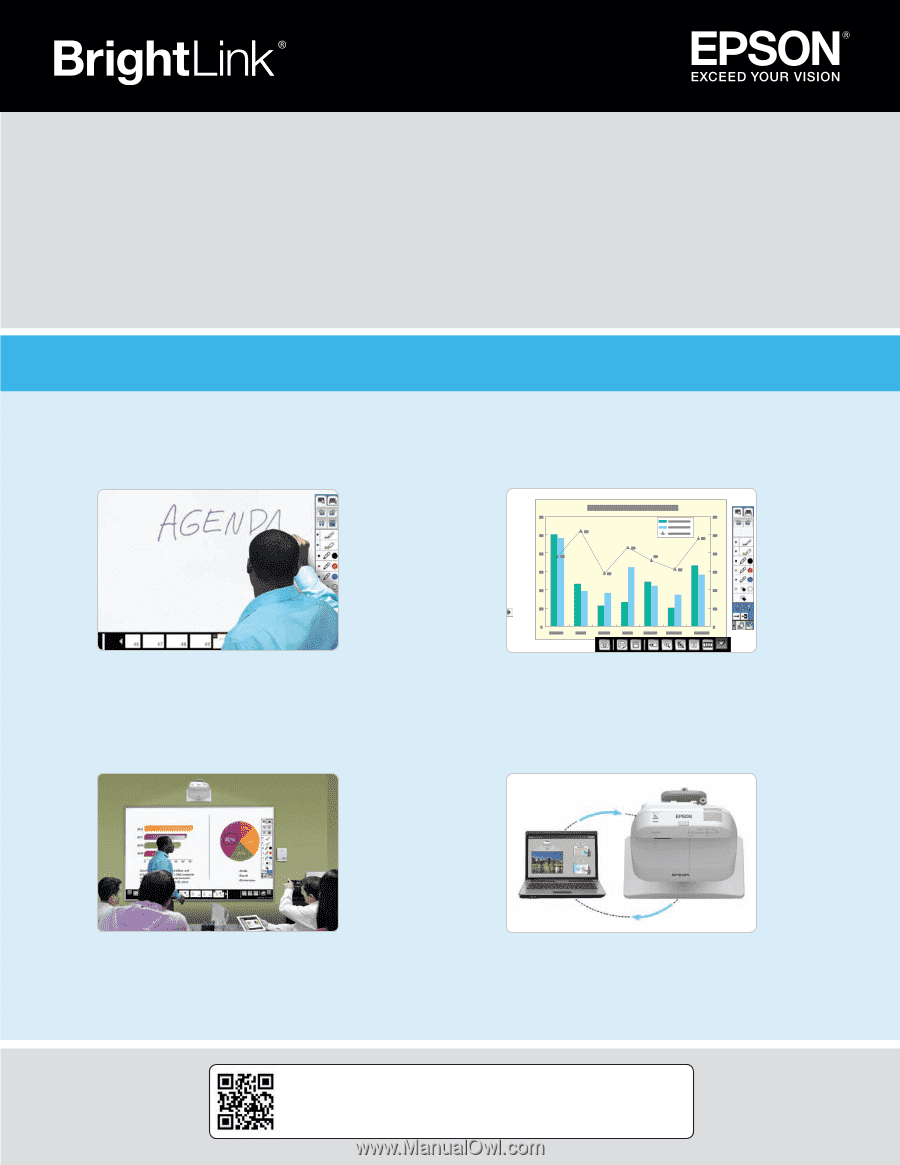Epson 1430Wi Start Here - Page 1
Epson 1430Wi Manual
 |
View all Epson 1430Wi manuals
Add to My Manuals
Save this manual to your list of manuals |
Page 1 highlights
Pro 1420Wi/1430Wi Get Started with BrightLink Pro BrightLink Pro is a meeting room and classroom productivity tool that allows you to create a digital whiteboard wherever you need it. Add new blank screens and keep writing instead of erasing your ideas. Insert images, project your content from smartphones, tablets, or laptops, and add annotations. Save your notes and ideas, and share them via email without a computer. Note: Finger touch is only available on the BrightLink Pro 1430Wi. What would you like to do? Start writing Draw on the projected screen with the interactive pen or your finger. Project from any source Import content from a connected device directly to your whiteboard. Bring your own device Connect your mobile device and display your content on the screen. Interact with your computer View your desktop and use the interactive pen as a mouse. Note: Some features of BrightLink Pro require prior configuration by the installer or network administrator. Visit epson.com/blpro to watch tutorial videos.