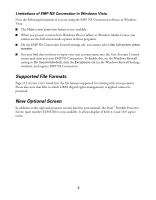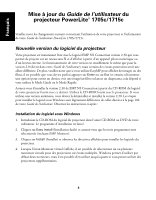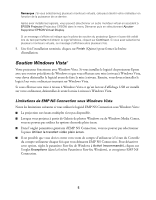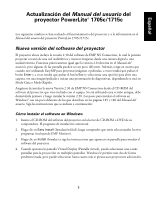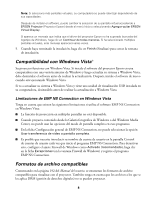Epson 1715C User's Guide - Addendum - EMP NS Software - Page 3
Supported File Formats, New Optional Screen - parts
 |
UPC - 010343858237
View all Epson 1715C manuals
Add to My Manuals
Save this manual to your list of manuals |
Page 3 highlights
Limitations of EMP NS Connection in Windows Vista Note the following limitations if you are using the EMP NS Connection software in Windows Vista: ■ The Multi-screen projection feature is not available. ■ When you project content from Windows Photo Gallery or Windows Media Center, you cannot use the full-screen mode options in those programs. ■ On the EMP NS Connection General settings tab, you cannot select Use full-screen video transfer. ■ You may find that you have to input your user account name into the User Account Control screen each time you start EMP NS Connection. To disable this, set the Windows Firewall setting to On (recommended), click the Exceptions tab (in the Windows Firewall Settings window), and register EMP NS Connection. Supported File Formats Page 112 of your User's Guide lists the file formats supported for viewing with your projector. Please also note that files to which DRM (digital rights management) is applied cannot be projected. New Optional Screen In addition to the optional projector screens listed in your manual, the Duet™ Portable Projector Screen (part number ELPSC80) is now available. It allows display of both 4:3 and 16:9 aspect ratios. 3