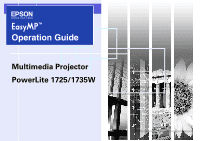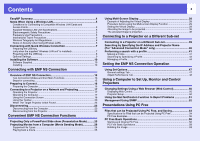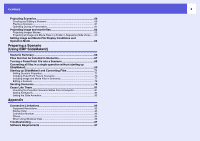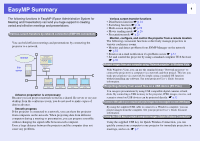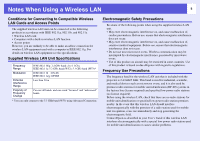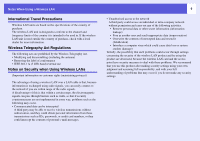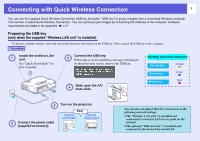2
Contents
EasyMP Summary
......................................................................................
4
Notes When Using a Wireless LAN
...........................................................
5
Conditions for Connecting to Compatible Wireless LAN Cards and
Access Points
.......................................................................................................
5
Supplied Wireless LAN Unit Specifications
..........................................................
5
Electromagnetic Safety Precautions
....................................................................
5
Frequency Use Precautions
.................................................................................
5
International Travel Precautions
..........................................................................
6
Wireless Telegraphy Act Regulations
..................................................................
6
Notes on Security when Using Wireless LANs
....................................................
6
Connecting with Quick Wireless Connection
..........................................
7
Preparing the USB key
(only when the supplied "Wireless LAN unit" is installed)
....................................
7
Projecting with the USB key
.................................................................................
8
Optional Settings
..................................................................................................
9
Installing the Software
.............................................................................
10
Software Supplied
..............................................................................................
10
Installing
.............................................................................................................
10
Connecting with EMP NS Connection
Overview of EMP NS Connection
............................................................
13
Two Connection Modes and their Main Functions
.............................................
13
Steps for connecting
..........................................................................................
15
Preparing to Connect
...............................................................................
16
Preparing the Computer
.....................................................................................
16
Connecting to a Projector on a Network and Projecting
......................
17
Operating the Projector
......................................................................................
17
Operating the Computer
.....................................................................................
17
Using the Connection Screen
............................................................................
18
Using the Toolbar
...............................................................................................
20
When The Target Projector is Not Found
..........................................................
22
Disconnecting
...........................................................................................
23
Disconnecting from the Computer
......................................................................
23
Disconnecting from the Projector
.......................................................................
23
Convenient EMP NS Connection Functions
Projecting Only a PowerPoint Slide show (Presentation Mode)
..........
25
Projecting Movies from a Computer (Movie Sending Mode)
................
26
Supported File Types
.........................................................................................
26
Playing back a movie
.........................................................................................
26
Using Multi-Screen Display
.....................................................................
28
Example of Adjusting the Virtual Display
...........................................................
28
Procedure before using the Multi-screen Display Function
...............................
29
Setting the Virtual Display
..................................................................................
29
Allocating the image to be projected
..................................................................
35
The allocated image is projected
.......................................................................
36
Connecting to a Projector on a Different Sub-net
Connecting to a Projector on a Different Sub-net
.................................
39
Searching by Specifying the IP Address and Projector Name
(For "Advanced Connection Mode" only)
..............................................
40
Performing a search with a profile
.........................................................
41
Making a Profile
.................................................................................................
41
Searching by Specifying a Profile
......................................................................
43
Managing a Profile
.............................................................................................
44
Setting the EMP NS Connection Operation
Using Set Options
....................................................................................
47
General settings Tab
.........................................................................................
47
Adjust Performance Tab
....................................................................................
48
Using a Computer to Set Up, Monitor and Control
Projectors
Changing Settings Using a Web Browser (Web Control)
.....................
50
Displaying Web Control
.....................................................................................
50
Projector Setup
..................................................................................................
50
Using the Mail Notification Function to Report Problems
...................
51
Management Using SNMP
.......................................................................
52
Presentations Using PC Free
Files that can be Projected Using PC Free, and Saving
.......................
54
Specifications for Files that can be Projected Using PC Free
...........................
54
PC Free Examples
.............................................................................................
55
PC Free Basic Operations
.......................................................................
56
Starting and Closing PC Free
............................................................................
56
PC Free Basic Operations
.................................................................................
58
Rotating the Image
............................................................................................
59