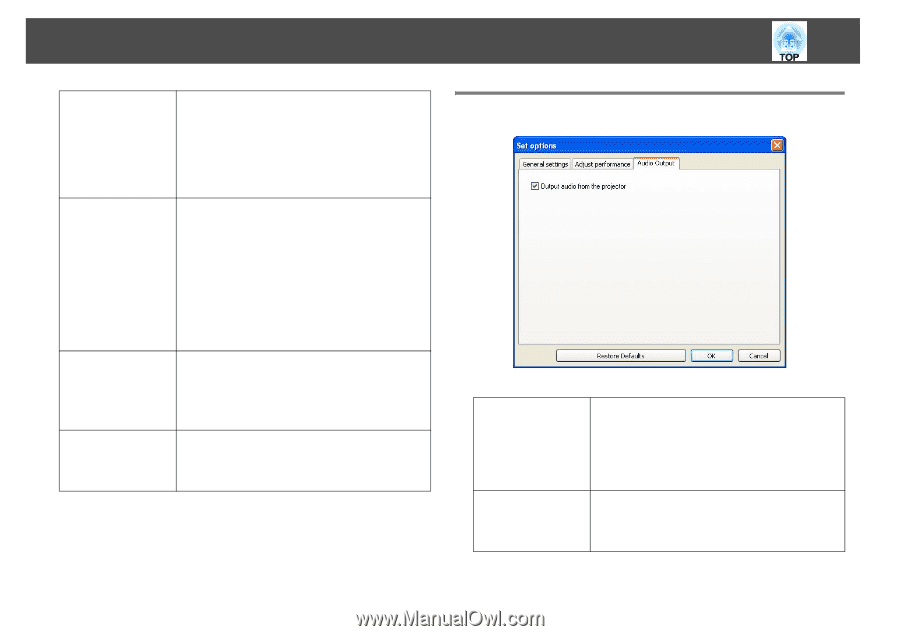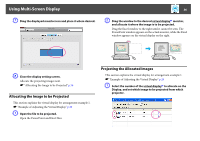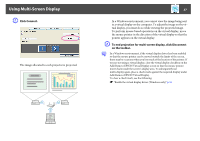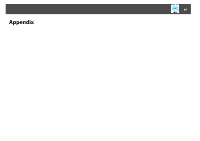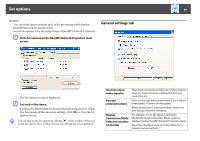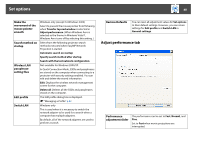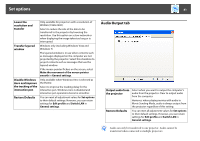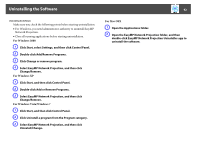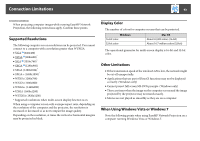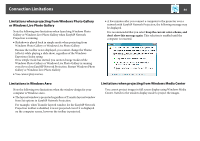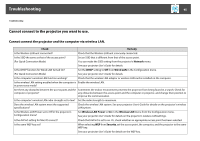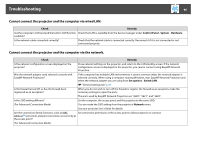Epson 1776W EasyMP Network Operation Guide v2.80 - Page 41
Audio Output tab
 |
View all Epson 1776W manuals
Add to My Manuals
Save this manual to your list of manuals |
Page 41 highlights
Set options 41 Lower the resolution and transfer Only available for projectors with a resolution of WUXGA (1920x1200). Select to reduce the size of the data to be transferred to the projector by lowering the resolution. Use this option on a slow network or when displaying the image takes too long or is interrupted. Transfer layered window Windows only (excluding Windows Vista and Windows 7) The layered window is in use when contents such as messages displayed on the computer are not projected by the projector. Select this checkbox to project contents such as messages that use the layered window. If the mouse pointer flickers on the screen, select Make the movement of the mouse pointer smooth in General settings. Disable Windows Aero and improve the tracking of the interactive pen Only available when Windows Aero is selected as the theme. Select to improve the tracking delay for the interactive pen. Windows Aero is disabled and interactive pen operations become smoother. Restore Defaults You can reset all adjustment values for Set options to their default settings. However, you can retain settings for Edit profile and Switch LAN in General settings. Audio Output tab Output audio from Select when you want to output the computer's the projector audio from the projector. Clear to output audio from the computer. However, when playing movies with audio in Movie Sending Mode, audio is always output from the projector regardless of this setting. Restore Defaults You can reset all adjustment values for Set options to their default settings. However, you can retain settings for Edit profile and Switch LAN in General settings. q Audio can only be transferred to one projector. Audio cannot be transferred when connected to multiple projectors.