Epson 2250U Operation Guide - EasyMP Network Updater - Page 17
Add Schedule, Browse
 |
View all Epson 2250U manuals
Add to My Manuals
Save this manual to your list of manuals |
Page 17 highlights
The Add Schedule screen is displayed. 3. Click Browse, and then select the firmware file you want to use to update the projectors. Note: The extension for projector firmware files is .bin. Do not select any other file type. 17
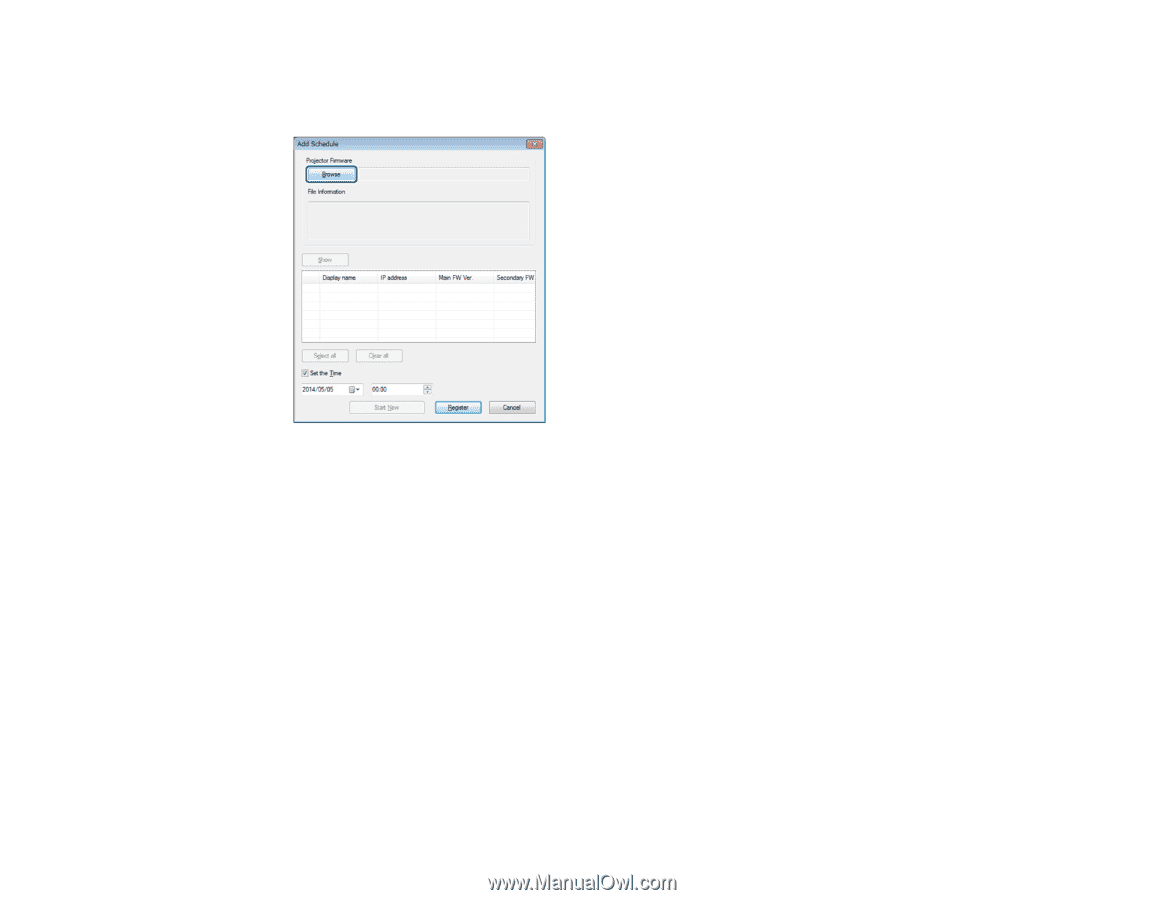
The
Add Schedule
screen is displayed.
3.
Click
Browse
, and then select the firmware file you want to use to update the projectors.
Note:
The extension for projector firmware files is .bin. Do not select any other file type.
17














