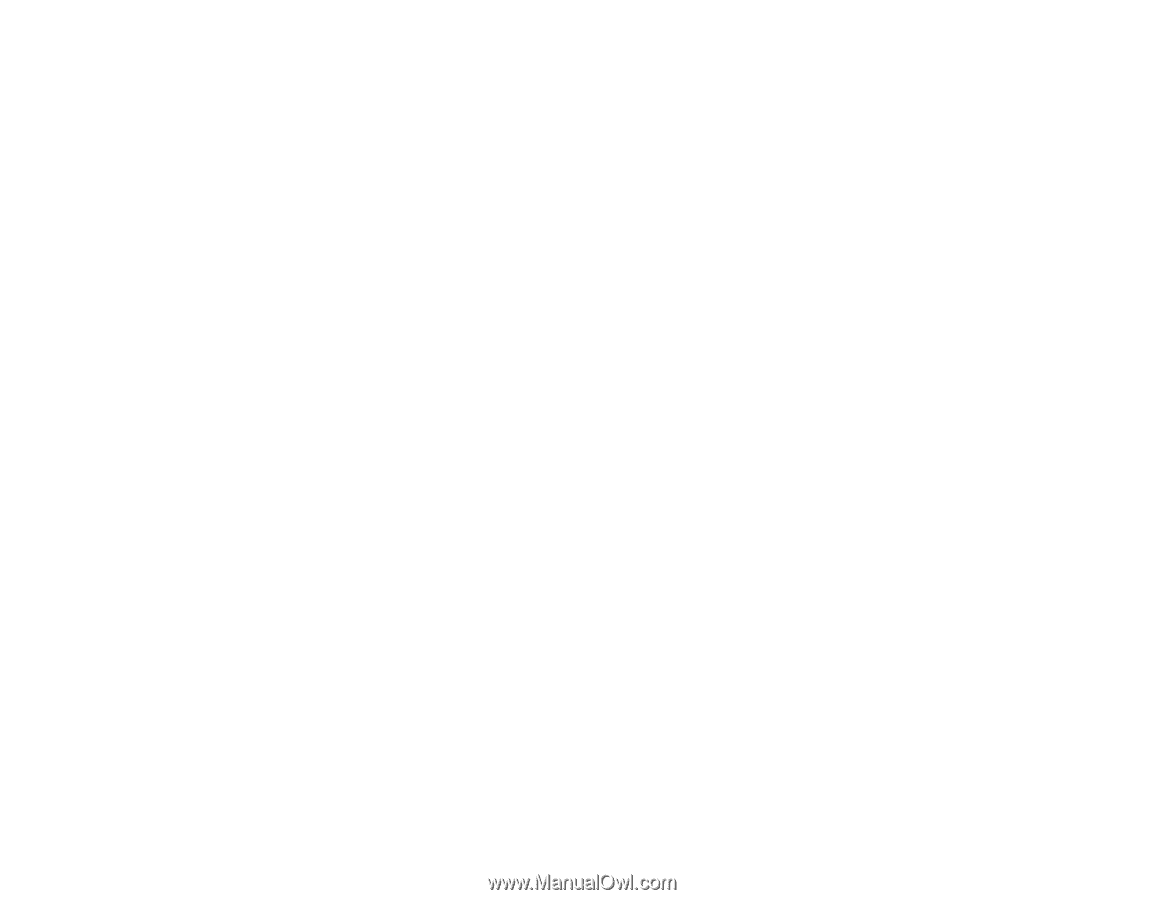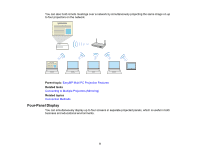5
Solutions When You Cannot Connect Projectors Using Advanced Connection Mode (Wired)
......
76
Solving Problems During Projection
...................................................................................................
77
Solutions When the Screen is Not Projected Properly
...................................................................
78
Solutions When Audio is Not Played Properly
...............................................................................
78
Solutions When the Moderator Function Does Not Work
..............................................................
79
Solutions When the Projected Screen is Not Delivered
.................................................................
79
Error Messages List
...........................................................................................................................
80
Error Messages When Starting up EasyMP Multi PC Projection
...................................................
80
Error Messages When Using a USB Key
.......................................................................................
83
Error Messages When Searching for and Selecting Projectors
.....................................................
84
Error Messages When Projecting
..................................................................................................
85
Error Messages When Operating a Profile
....................................................................................
85
Error Messages When Using the Moderator Function
...................................................................
86
Error Messages When Distributing the Projected Screen
..............................................................
87
Event ID List
.......................................................................................................................................
87
Screen Summary
.......................................................................................................................................
90
Select Connection Mode Screen
........................................................................................................
91
Search Screen
...................................................................................................................................
92
Save Screen
.......................................................................................................................................
95
Set options
.........................................................................................................................................
96
Set options - User Settings
............................................................................................................
97
Set options - General settings
.......................................................................................................
98
Set options - Adjust performance
................................................................................................
101
Set options - Audio Output
...........................................................................................................
103
Set options - Deliver
....................................................................................................................
104
Toolbar
.............................................................................................................................................
105
Projection Control Screen
................................................................................................................
108
Thumbnail Screen
............................................................................................................................
112
Viewer Screen
..................................................................................................................................
114
Appendix
..................................................................................................................................................
116
Updating and Uninstalling the Software
...........................................................................................
116
Getting the Latest Version of the Application
...............................................................................
116
Uninstalling EasyMP Multi PC Projection (Windows Vista/Windows 7/Windows 10)
...................
116