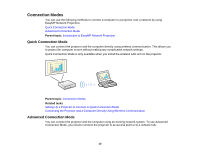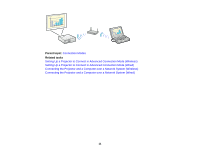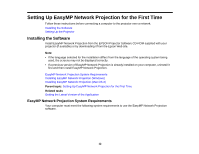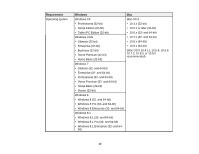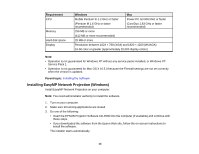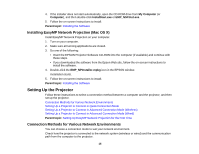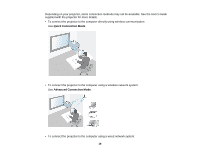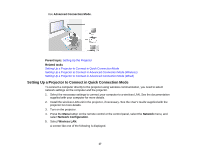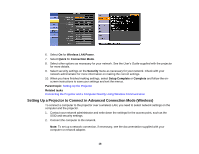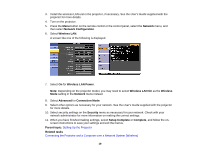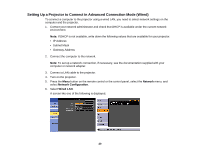Epson 740HD Operation Guide - EasyMP Network Projection - Page 15
Installing EasyMP Network Projection (Mac OS X), Setting Up the Projector
 |
View all Epson 740HD manuals
Add to My Manuals
Save this manual to your list of manuals |
Page 15 highlights
4. If the installer does not start automatically, open the CD-ROM drive from My Computer (or Computer), and then double-click InstallNavi.exe or EMP_NSCInst.exe. 5. Follow the on-screen instructions to install. Parent topic: Installing the Software Installing EasyMP Network Projection (Mac OS X) Install EasyMP Network Projection on your computer. 1. Turn on your computer. 2. Make sure all running applications are closed. 3. Do one of the following: • Insert the EPSON Projector Software CD-ROM into the computer (if available) and continue with these steps. • If you downloaded the software from the Epson Web site, follow the on-screen instructions to install the software. 4. Double-click the EMP_NPInstaller.mpkg icon in the EPSON window. Installation starts. 5. Follow the on-screen instructions to install. Parent topic: Installing the Software Setting Up the Projector Follow these instructions to select a connection method between a computer and the projector, and then set up the projector. Connection Methods for Various Network Environments Setting Up a Projector to Connect in Quick Connection Mode Setting Up a Projector to Connect in Advanced Connection Mode (Wireless) Setting Up a Projector to Connect in Advanced Connection Mode (Wired) Parent topic: Setting Up EasyMP Network Projection for the First Time Connection Methods for Various Network Environments You can choose a connection mode to suit your network environment. Check how the projector is connected to the network system (wireless or wired) and the communication path from the computer to the projector. 15