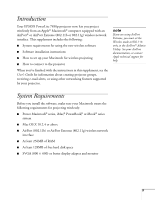Epson 7850p User Manual - Supplement - Page 4
Installing the Software
 |
UPC - 010343845992
View all Epson 7850p manuals
Add to My Manuals
Save this manual to your list of manuals |
Page 4 highlights
Installing the Software 1. Insert the NS Connection for Macintosh software CD-ROM in your drive. If necessary, double-click the EPSON CD-ROM icon. 2. Double-click the EMP NS Connection.pkg icon. The following screen displays: 3. Click Continue. You see the software license agreement. 4. Click Continue, then Agree. 5. Select the destination drive, then click Continue. You see the following installation window: 6. Click Install. When installation is complete, close the installation window. 4

4
Installing the Software
1.
Insert the NS Connection for Macintosh software CD-ROM in
your drive. If necessary, double-click the
EPSON
CD-ROM icon.
2.
Double-click the
EMP NS Connection.pkg
icon. The following
screen displays:
3.
Click
Continue
. You see the software license agreement.
4.
Click
Continue
, then
Agree
.
5.
Select the destination drive, then click
Continue.
You see the
following installation window:
6.
Click
Install
. When installation is complete, close the installation
window.