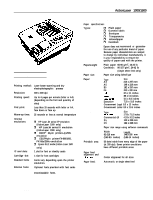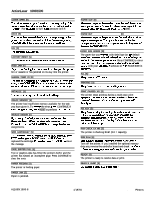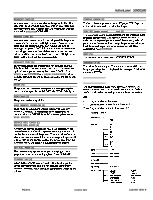Epson ActionLaser 1000 Product Information Guide - Page 4
cmoo.5MBaNl;a8t - cartridge
 |
View all Epson ActionLaser 1000 manuals
Add to My Manuals
Save this manual to your list of manuals |
Page 4 highlights
ActionLaser 1000/1500 The Memory Chip Sets If you axe having cliflidty printing complex, graphicsintensive pap or if you qularly use downloaded fonts, youmayneedtoinstaUtheoptionalmemory(RAM)chipsets on your prln~s controller boald. Your printer% amkoller boardcomeswitheither05h4Bor2.Oh4BRAMinstalled(for theActionLaser1ooo)or1.OIvlBRAMinstalled(for Actiodaaer 1500). Two types of RAM chip sets are available. 05MBRAh4ChipSet Eachsetamkhsfour256Kbitx4 8OnsDRAM20-pin DIPchips 2.0MBRAMChipSet Eachsetamtahsfinu1Mbitx4 8OnsDRAM20-pin DIPchips ByinstaUingRAMchipsets,youcanhrease theprintefs memoryuntilittotals6.5MB(fortheAchhser1OOO)or 5.oMB (for ActionLaser 1500), h&ding the reside!nt memory. First decide on how much memory you wish to add, then installtheRAMchipsontheamtrolIerboaKl. Whentohcreaseyourprint&smemory TheprinterdisplaysoneofthesestatusmessagesGhenyou have insufficient memory: INSUFF MEMORY PAGE BUFFER FULL ADD MEMORY FOR CH X Youneedtoaddmemoryifoxw3oftkemessagesappears aradyouare~leto~l~ttrememoryproblemorifthe bllowing situations require additional memory. 0 Using an optional identity card reguires at least 15MB RAM. 0 Using the SelecType Level 2 USER INDIVIDUAL setting requhsatleastO5MBRAMperchannel.Ifyouplanto usemorethanoneinterfacechannelfortheActionLaser 1OOOormo~thantwointerfa~chsn&3forth ActionLaser 1500, you must add at least 05MB RAM. 8electing a memory dhip set canbinatiai Beforeaddingmemory,youshoulddetermhethe combinationofchipsetsyouneedtoobtainthedeshdtotal RAM.KeepinminddrattheActionLaw1OOocomeswith 05MBor2.0MBRAMandtheActiorhser1500comeswith l.OMBRAM. The table below describes the chip sets you may install on yourprinter'smtIollerboard. Chip wb InsMod Noohipaets One O.SMB chip set 1 rwoo.5MBdtlpaat3 llWOOO.l5MBchpd3 One P.oMB chip set One 2.oMB chip set snd aneO.SMBc)ripaet one2.oMBchtprstand twoO.SMBoh@sats T\rro2.OMB&ipmt8 Tcmwooo2..5OMMBBaNdlt;ba8atata and ThNe2.OMBchpmle3 Tow RAM AdlonLonr AoUonLssu 1W 1500 1 0.5MB 1 l.OMB 1 l.oMB 1 l.sMB , 1 1.5MB 12.oMB I 2.oMB" * 2.!5MB 3.OMB S.OMB b5MB 3.!MB l 4.SMB I S.OMB 1 &!iMB AOMB 1l I* l On the AdbnLurr l!MO, one 0.5 MB chp set is hItlaIty instabd, 90 you an add on& two mom optional chip aeta. '- Bomo MkuUa 1000 II& ham 2.oMB akeady instabd. Installing memory chip sets Toinstallthememorychipsetsontheamtrolkrboard,you needacrowhadsaewdriverandachippullerora flat-head l3txwdriver. W-G: e ?&h~arepresentinsi&theprinterwhenthepaDer ison.Dot&Ytattempttore7nwethemtrdlerbaudunless theprirlter is tumel.l o@ld the pincer cd is unplug. Ah?O,t?lpttOtOUdltheC#l~OflUleboard~~ qfthetxmpmmtsmbehgedbytheetutice2ectticityin YDuTbohy Bemoving the conl2oIIer board Tumofftheprinterandunplugthepowercablefromthe electrical outlet. Removethetoptip-d, cartridge, or lower paper cassette *;* . Dim all interface cables from the interface comwc&s. Turn the printer so that its left side faces you. Use a c&d screwdriver to remove the two screw8 secwing theinterfaceboardcQver.Thr?npulloffthecover.Keepthe ?3crewshandysothatyoucanusethemlater. AL1000/1500-4 1/19/93 Laser Printers