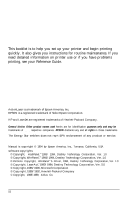Epson ActionLaser 1100 User Setup Information - Page 7
cover, Do not lean on or rest heavy objects on the open front cover., Setup, Open the front
 |
View all Epson ActionLaser 1100 manuals
Add to My Manuals
Save this manual to your list of manuals |
Page 7 highlights
4. Set the toner cartridge on a clean, flat surface. 5. While holding the cartridge steady with one hand, firmly grip the tab on the left side of the cartridge. Pull the clear seal all the way out with firm, even pressure as shown. Do not pull up on the seal. 6. Open the front cover by pulling the top of the cover toward you. 4 Setup Caution: Do not lean on or rest heavy objects on the open front cover.

4.
Set the toner cartridge on a clean, flat surface.
5.
While holding the cartridge steady with one hand, firmly
grip the tab on the left side of the cartridge. Pull the clear
seal all the way out with firm, even pressure as shown. Do
not pull up on the seal.
6.
Open the front
cover
by pulling the top of the cover toward
you.
Caution:
Do not lean on or rest heavy objects on the open front cover.
4
Setup