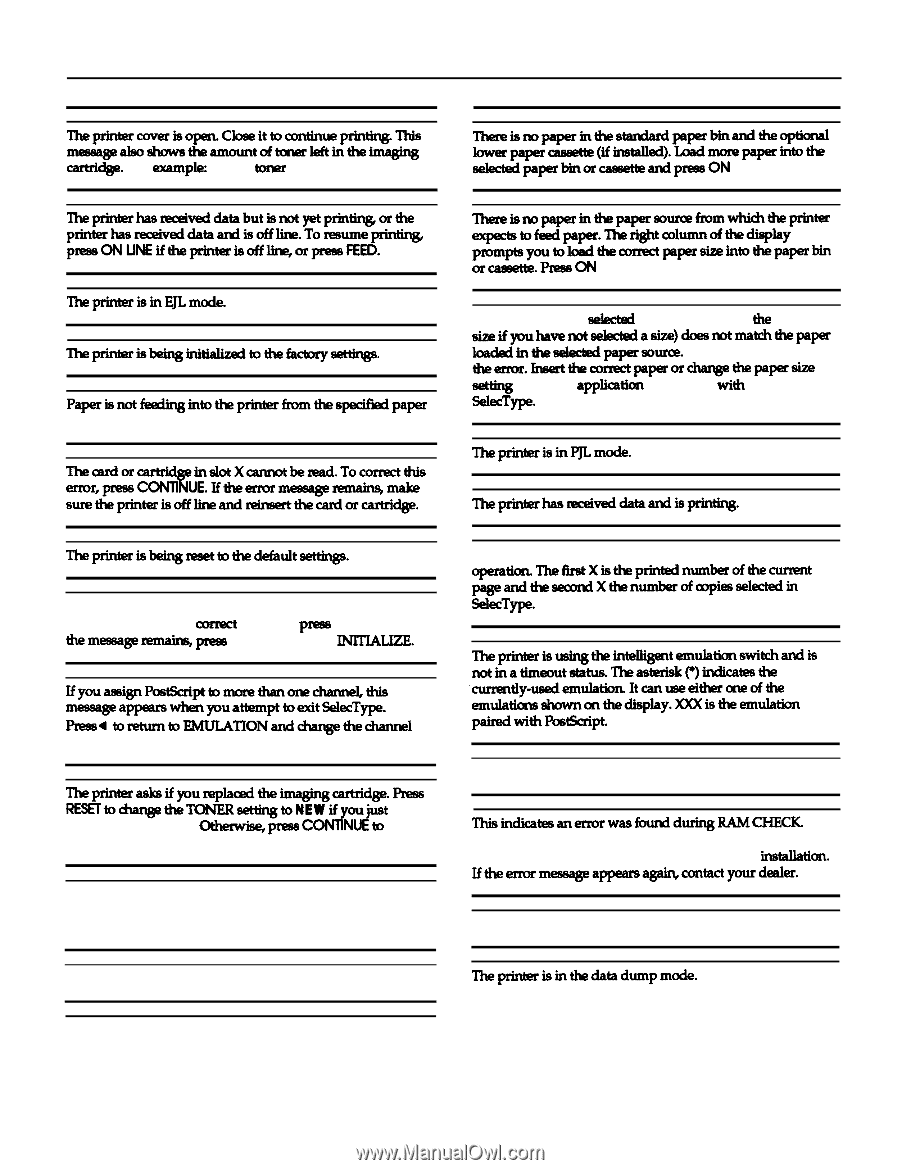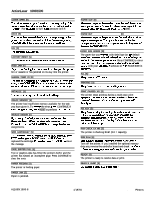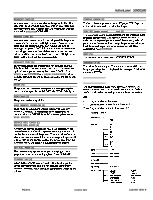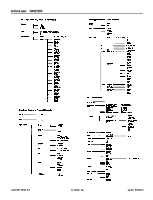Epson ActionLaser 1500 Product Information Guide - Page 8
CONTINUE. If, RESET, clear, CONTINUE to, clear the error., LINE., Press CONTINUE to clear, AL1000/ - toner
 |
View all Epson ActionLaser 1500 manuals
Add to My Manuals
Save this manual to your list of manuals |
Page 8 highlights
ActionLaser 1000/1500 COVER OPEN [E] Theprintercoverisopen.Chittoanttin~printing.This mesqealaoshowstheamountoftonerleftintheimaging cawidge. For examplez A full toner amount is E-F. DATA [S] l'heprinterhasreceiveddatabutisnotyetprinting,orthe printerhasreceiveddataandisofflirre.Toresumeprint@, pressONUNEift)reprinterisoffline,orpreesRED. EJL [S] TlwprhterisinE!JLmode. FACTORY RESET [S] FEED JAM [E] Paperisnotfeadinginto*printerfromthespehfiedpaper bin or cassette or has jammed on its way into the printer. ILLEGAL CARD #X [E] Thecardorcartrk+inslotXcannotberead.Tocorrectthis ernx,pmssCONllNUE.Iftheerrormesaage~make SUrethC2pill~iSOfflinedreinserttht2cardOICiUtridge. INITIALIZE [S] Theprinterisbeingmsettothedefaultsetthgs. INSUFF MEMORY [E] The printer has insufficient memory available for the task you have given it. To conect the error, pr"p CONTINUE. If themessageremains, press RESET or perform INlTIALJZE. INVALID ASSIGN [E] IfyouaasignPoF&ripttomorethanolx?chamw&ihis messageappearswhenyouattempttoexitSelecType. Pmss4toreturntoEMULATIONand~the~ assignments. NEW CARTRIDGE? [S] Theprinterasksifpurepla~theimagingcarhidge.Press RESETtochaqetheTONERsettingtoNEWifyoujust replaced the cartridge. otherwise, prerrs CONllNUE to clear the message. PAGE BUFFER FULL [E] Text or graphics data has filled the printer's buffer and the printer has ejected an incomplete page. Press CONTINUE to clear the error. PAPER FEEDING [S] The printer is feeding paper. PAPER JAN [E] Paper is jammed. PAPER OUT [E] hiSn,paperhtheStandardpaperbindtiWOptl~ lowerpapercaswte(ifinstalled).Loadmorepaperintothe I3ektedpaperbinor cametteandpressON LINE. PAPER OUT (paper source) (paper size) [E] Thereisn>paperinthpapersourcefmmwhichtheprinter expech3tofeedpaper.Therightcolumnofthedisplay promptsyoutoloadthcorrectpapersi2eintothepaperbh orcamette.PmsON LINE. PAPER SIZE ERROR [E] The paper size you selected with SelecType (or he default sizeifyouhavenotsehctedasize)doesnotmatchhepaper loadedinth2@3k3cMdpaperswrce. Press CONTINUE to clear theerror.Insertdu2comctpaperorchangethepapersize setting with your application software or wilh PAGE SIZE in SelecType. PJL [S] Theprin&risinPJL.mode. PRINTING [S] TheprinterhaslpceiveddatadiSprinting. PRINT PAUSED X/X [S] The printer stops printing during a multi-copy print operath.ThefhtXisthprintednumberofthecunent pageandtlu3tiXthenumberofcopiessele2tedin SelecType. PSI XXX [S] TheprinterisusingtheMel&entemulationswitchandis notinatimeoutstatus.Tlwasterisk~)indicatesthe 'currently-usedemulation.ItcanuseeithE?roneofthe emulationsshownonthedit3play.XXXistheemulation pairedwithPos6fxipt. RAN CHECK X.X MB [S] The printer is checking RAM (X.X = capacity). RAM Error [E] Thisindi&esanerrorwasfoundduringRAMCHECK. Turn off the printer. If you installed the optional memory chip sets, remove the controller board and check hstallation. Iftheenormessageappearsagain,contactyourdealer. READY [S] The printer is ready to receive data or print. READY:X DUMP [S] Theprinterisinthedatadumpmode. AL1000/1500-8 1/19/93 Laser Printers