Epson ActionPrinter 3260 User Manual - Page 33
Using Software Programs, Microsoft Whdows 3.1 and all Windows Programs
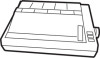 |
View all Epson ActionPrinter 3260 manuals
Add to My Manuals
Save this manual to your list of manuals |
Page 33 highlights
4. Plug the other end of the cable into the computer. If there is a ground wire at the computer end of the cable, attach it to the ground connector at the back of the computer. Note: If you want the power cord or interface cable to be on the opposite side, route it through the slot on the back Using Software Programs To take full advantage of your printer's features, find the instructions for your software programs below. Also see the software tips at the end of this chapter. Microsoft Whdows 3.1 and all Windows Programs If Windows is already installed on your system, follow the steps below to set it up with your printer. Then your printer will work correctly for all your Windows programs, such as Word for Windows, Lotus'1-2-3-' for Windows, and CorelDRAW.' Setting Up the Printer 1-19















