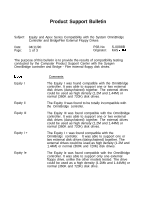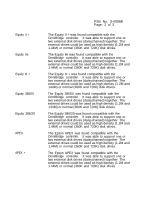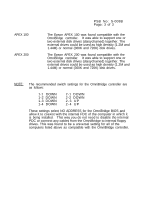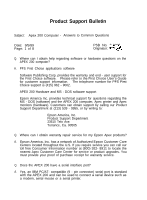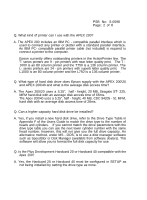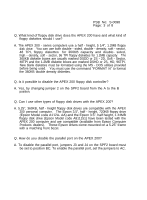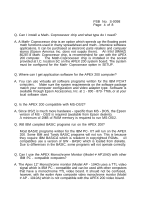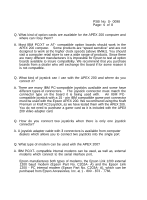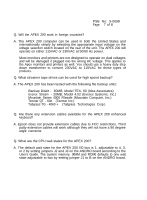Epson Apex 200 Product Support Bulletin(s) - Page 6
Epson Model code A112A- AA and the Epson 3.5, half height, 1.44MB
 |
View all Epson Apex 200 manuals
Add to My Manuals
Save this manual to your list of manuals |
Page 6 highlights
PSB No: S-0098 Page: 3 of 8 Q. What kind of floppy disk drive does the APEX 200 have and what kind of floppy diskettes should I use? A. The APEX 200 - series computers use a half - height, 5 1/4", 1.2MB floppy disk drive. You can use both double - sided, double - density, soft - sector, 48 TPI, floppy diskettes for 360KB capacity and double- sided, high - density, soft - sector, 96 TPI floppy diskettes for 1.2MB capacity. The 360KB diskette boxes are usually marked DSDD or 2S - 2D, Soft - Sector, 48TPI and the 1.2MB diskette boxes are marked DSHD or 2S- HD, 96TPI. New blank diskettes must be formatted using the MS - DOS utilities provided before being used. You must use the command "FORMAT /4" to format the 360KB double density diskettes. Q. Is it possible to disable the APEX 200 floppy disk controller? A. Yes, by changing jumper 2 on the SPF2 board from the A to the B position. Q. Can I use other types of floppy disk drives with the APEX 200? A. 5.25", 360KB, half - height floppy disk drives are compatible with the APEX 200 personal computer. The Epson 3.5", half - height, 720KB floppy drive (Epson Model code A112A- AA) and the Epson 3.5", half height, 1.44MB floppy disk drive (Epson Model code A811151) have been tested with the APEX 200 computer and are compatible (available from Epson Computer Products dealers). These Epson drives come mounted on a 5.25" frame with a matching front bezel. Q. How do you disable the parallel port on the APEX 200? A. To disable the parallel port, jumpers J3 and J4 on the SPF2 board must be set to position BC. To enable the parallel port, set the jumpers to AC.