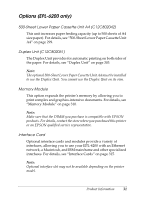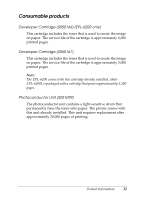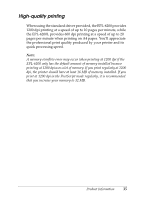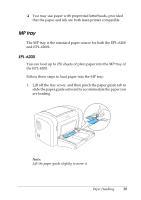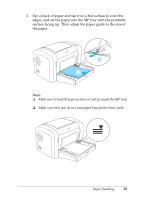Epson C11C533011BZ Reference Guide - Page 34
Duplex printing EPL-6200 only, Fit-to- printing, Printing multiple s on a sheet
 |
View all Epson C11C533011BZ manuals
Add to My Manuals
Save this manual to your list of manuals |
Page 34 highlights
Duplex printing (EPL-6200 only) 1 The optional Duplex Unit enables you to easily print on both sides of the page. You can produce professional quality double-sided documents. Use this feature with any print job to cut costs and save resources. 1 Fit-to-page printing 1 The Fit to Page function allows you to have your documents 1 enlarged or reduced during printing according to the specified paper size. 1 Printing multiple pages on a sheet 1 Using the Print Layout setting, you can specify to print either two or four pages of a document onto a single sheet of paper. You can 1 also specify the printing order, and select whether to print a frame around the pages. Each page is automatically resized to fit the specified number of pages onto the selected paper size. 1 Watermark printing 1 Your printer comes with a list of predefined watermarks that you can add to your documents. You can also create your own original text or bitmap watermarks. 1 Overlay printing (EPL-6200 only) 1 Overlay printing allows you to prepare standard forms, or templates, that you can use as overlays when printing other documents. This feature is useful for creating corporate 1 letterheads or invoices. Product Information 34