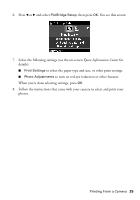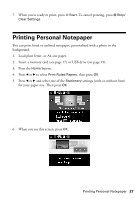Epson C11CA30201 Basics Guide - Page 30
The CD/DVD tray, If your test is satisfactory, select
 |
UPC - 010343869202
View all Epson C11CA30201 manuals
Add to My Manuals
Save this manual to your list of manuals |
Page 30 highlights
11. If necessary, adjust the inner and outer diameter of your CD as shown on the screen, then press OK. 12. If desired, select Test Print on Letter/A4 paper and follow the on-screen instructions to print a test on plain paper. 13. If your test is satisfactory, select Print on a CD/DVD. The CD/DVD tray extends automatically and you see this screen: 14. Raise the control panel all the way up. 30 Printing Special Projects

30
Printing Special Projects
11.
If necessary, adjust the inner and outer diameter of your CD as shown on the
screen, then press
OK
.
12.
If desired, select
Test Print on Letter/A4 paper
and follow the on-screen
instructions to print a test on plain paper.
13.
If your test is satisfactory, select
Print on a CD/DVD
. The CD/DVD tray
extends automatically and you see this screen:
14.
Raise the control panel all the way up.