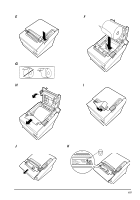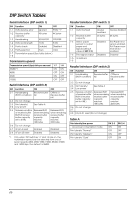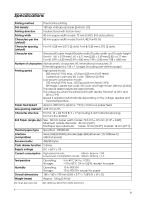Epson C31C636101 User Guide - Page 8
EMC and Safety Standards Applied, Precautions When Installing the Power Supply Box
 |
View all Epson C31C636101 manuals
Add to My Manuals
Save this manual to your list of manuals |
Page 8 highlights
English EMC and Safety Standards Applied Product Name: TM-T88IV Model Name: M129H The following standards are applied only to the printers that are so labeled. (EMC is tested using the Epson power supplies.) Europe: CE marking Safety: EN 60950 North America: EMI: FCC/ICES-003 Class A Safety: UL 1950/CSA C22.2 No. 950 Japan: EMC: VCCI Class A Oceania: EMC: AS/NZS CISPR22 Class B China: EMC: GB9254 GB17625.1 Safety: GB4943 Taiwan: EMC: CNS13438 Safety: CNS14336 WARNING The connection of a non-shielded printer interface cable to this printer will invalidate the EMC standards of this device. You are cautioned that changes or modifications not expressly approved by Seiko Epson Corporation could void your authority to operate the equipment. CE Marking The printer conforms to the following Directives and Norms: Directive 89/336/EEC EN 55022 Class B EN 55024 IEC 61000-4-2 IEC 61000-4-3 IEC 61000-4-4 IEC 61000-4-5 IEC 61000-4-6 IEC 61000-4-11 FCC Compliance Statement For American Users This equipment has been tested and found to comply with the limits for a Class A digital device, pursuant to Part 15 of the FCC Rules. These limits are designed to provide reasonable protection against harmful interference when the equipment is operated in a commercial environment. This equipment generates, uses, and can radiate radio frequency energy and, if not installed and used in accordance with the instruction manual, may cause harmful interference to radio communications. Operation of this equipment in a residential area is likely to cause harmful interference, in which case the user will be required to correct the interference at his own expense. For Canadian Users This Class A digital apparatus complies with Canadian ICES-003. Precautions When Installing the Power Supply Box A description of EMI standards is on the bottom of the printer. When the optional power supply box (OT-BX88) is installed, it is hard to check it. In such case, uninstall the power supply box if necessary. 2 TM-T88IV User's Manual