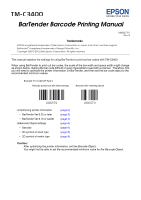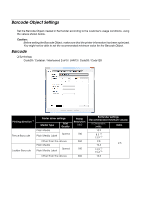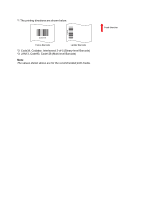Epson C3400 BarTender Barcde Printing Manual - Page 5
Refer to the following regarding resolution, and then edit and overwrite the, file as necessary.
 |
View all Epson C3400 manuals
Add to My Manuals
Save this manual to your list of manuals |
Page 5 highlights
5 Refer to the following regarding resolution, and then edit and overwrite the file as necessary. Caution: The EPSON TM-C3400=" remark in the btwprn.ini file is added when the TM-C3400 printer driver is installed. Functions that allow the setting of multiple resolutions for a single printer with BarTender cannot be used with TM-C3400. If the printer's resolution changes due to the settings used for the TM-C3400 printer driver, you must edit the btwprn.ini file as necessary each time. Edit only the locations enclosed in a red frame. ❏ For 180 dpi ❏ For 360 dpi This completes the BarTender optimization settings.

5
Refer to the following regarding resolution, and then edit and overwrite the
file as necessary.
Caution:
The EPSON TM-C3400=" remark in the btwprn.ini file is added when the TM-C3400
printer driver is installed.
Functions that allow the setting of multiple resolutions for a single printer with Bar-
Tender cannot be used with TM-C3400. If the printer's resolution changes due to the
settings used for the TM-C3400 printer driver, you must edit the btwprn.ini file as
necessary each time.
Edit only the locations enclosed in a red frame.
❏
For 180 dpi
❏
For 360 dpi
This completes the BarTender optimization settings.