Epson CX6000 Start Here Card
Epson CX6000 - Stylus Color Inkjet Manual
 |
UPC - 010343858992
View all Epson CX6000 manuals
Add to My Manuals
Save this manual to your list of manuals |
Epson CX6000 manual content summary:
- Epson CX6000 | Start Here Card - Page 1
tout le ruban adhésif. 2 Unlock the Printer Déverrouillez l'imprimante 1 Lift up the scanner. Soulevez le scanner. 2 Remove the tape from the ink cartridge holder. Retirez le ruban adhésif retenant le support de cartouches d'encre. 3 Close the scanner. Rabattez le scanner. *410919700* *410919700* - Epson CX6000 | Start Here Card - Page 2
leur fiabilité. Remarque : Ne chargez pas de papier avant d'installer les cartouches. 1 Lift up the scanner. Soulevez le scanner. 2 Open the ink cartridge cover. Ouvrez le couvercle du support de cartouches d'encre. 3 Shake the ink cartridges, then unpack them. Agitez les cartouches d'encre, puis - Epson CX6000 | Start Here Card - Page 3
Don't turn off the CX6000 Series while the On light is flashing or you'll waste ink. Note: The first time you install ink cartridges, the printer uses some ink to charge the printing system, so print yields may be lower with the first cartridges. Subsequent ink cartridges will last their full rated - Epson CX6000 | Start Here Card - Page 4
tirez ses rallonges. Paper support Support à papier 2 Open the output tray and pull out its extension. Ouvrez le plateau de sortie et tirez sa rallonge. 3 Flip the feeder guard forward. Basculez le volet protecteur de l'alimenteur vers l'avant. 4 Load paper against the right edge guide. Chargez du - Epson CX6000 | Start Here Card - Page 5
disconnect the USB cable. You can't install your software that way. Remarque : Si une fenêtre comme celle-ci s'affiche, cliquez sur Annuler et débranchez le câble USB. Vous ne pouvez pas installer les logiciels de cette façon. 2 Insert the Epson Stylus CX6000 Series CD. With Windows 98SE, Me, 2000 - Epson CX6000 | Start Here Card - Page 6
rez le CD-ROM Epson Stylus CX6000 Series dans le lecteur. 2 Open the Epson CD-ROM desktop icon and double-click the Epson icon. Double-cliquez sur l'icône du CD-ROM Epson sur le bureau, puis sur l'icône Epson. 3 Click Install and follow the on-screen instructions to install your drivers. Cliquez sur - Epson CX6000 | Start Here Card - Page 7
button to eject the paper. Then pull out the jammed sheets from the sheet feeder or output tray. See the Quick Guide for details. Si l'écran access to CX6000 Series information. • Cliquez sur le raccourci sur le bureau de l'ordinateur pour accéder au guide. On-screen help with your software • Aide - Epson CX6000 | Start Here Card - Page 8
Epson Technical Support • Soutien technique Epson Internet Support • Soutien Internet • Visit Epson's support website at epson.com/support and select your product for solutions to common problems. You can download drivers and documentation, get FAQs and troubleshooting advice, or e-mail Epson with
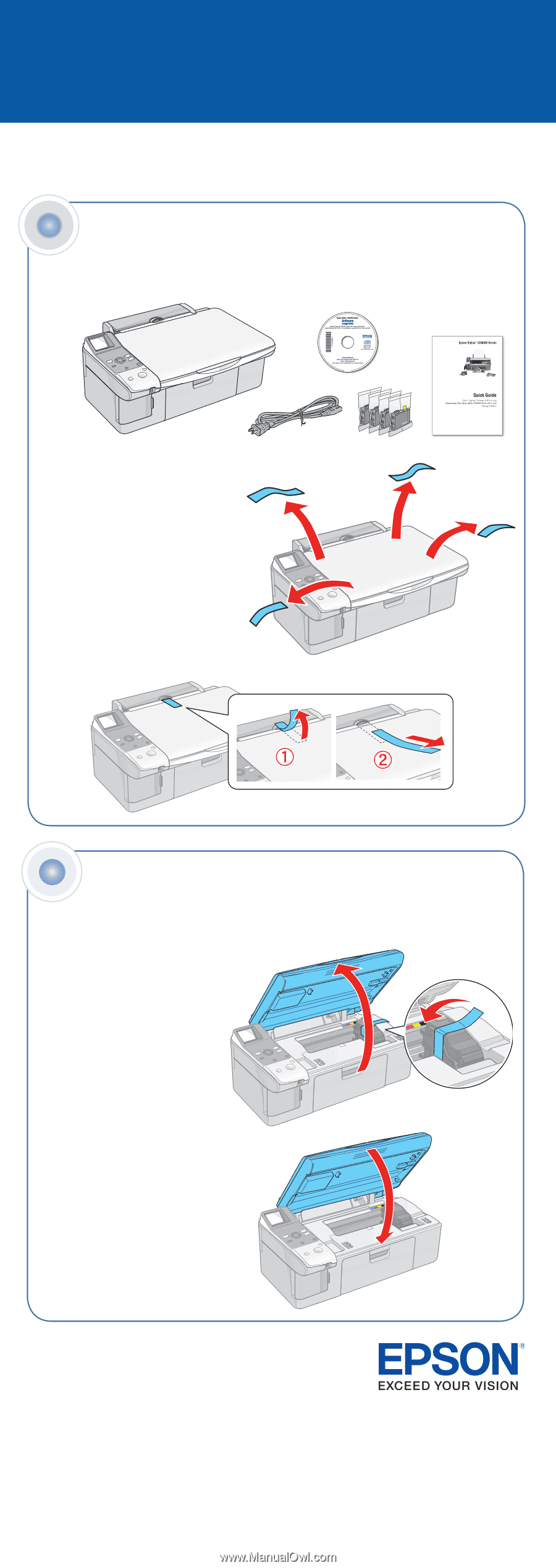
If anything is missing, contact
Epson
®
as described on the
back in “Any Questions?”.
S’il manque un élément,
communiquez avec Epson
®
tel qu’indiqué au verso, sous
« Avez-vous des questions? ».
Remove all the tape.
Retirez tout le ruban adhésif.
Unpack
Déballez l’appareil
1
Epson Stylus
®
CX6000 Series
*410919700*
*410919700*
2
Unlock the Printer
Déverrouillez l’imprimante
1
Lift up the scanner.
Soulevez le scanner.
2
Remove the tape
from the ink
cartridge holder.
Retirez le ruban
adhésif retenant
le support de
cartouches d’encre.
3
Close the scanner.
Rabattez le scanner.
Start Here
Point de départ









