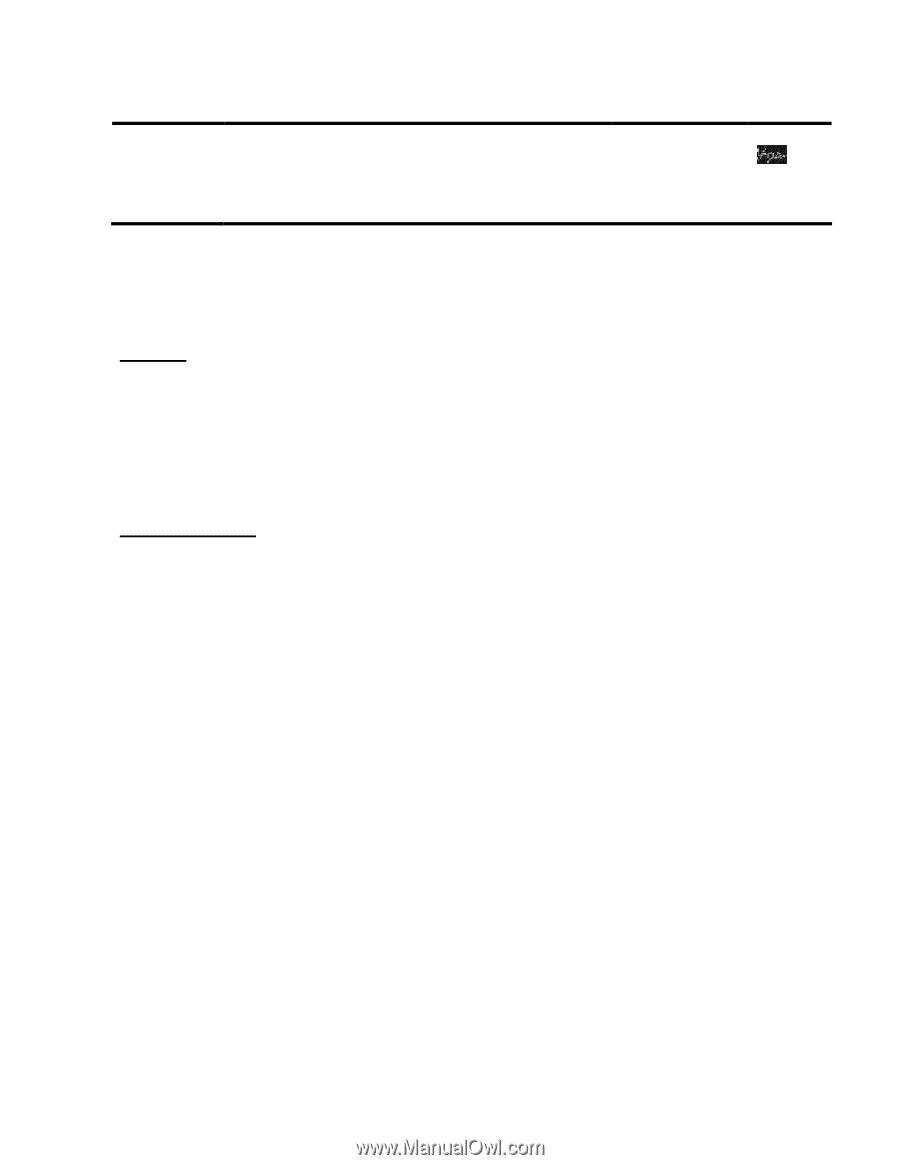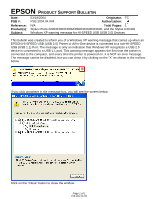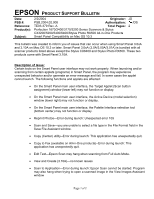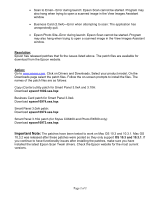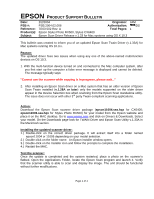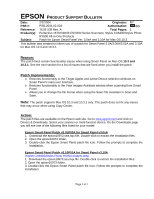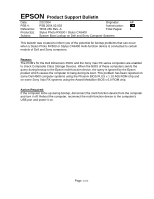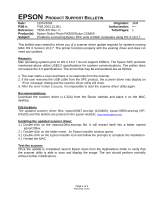Epson CX6400 Product Support Bulletin - Page 6
Product Support Bulletin - stylus usb port
 |
UPC - 013438468694
View all Epson CX6400 manuals
Add to My Manuals
Save this manual to your list of manuals |
Page 6 highlights
EPSON Product Support Bulletin Date: 2/2/2004 Originator: AP PSB #: PSB.2004.02.002 Authorization: Reference: TE03-265 Rev. A Total Pages: 1 Product(s): Stylus Photo RX500 / Stylus CX6400 Subject: System Boot Lockup on Dell and Sony Computer Systems This bulletin was created to inform you of the potential for bootup problems that can occur when a Stylus Photo RX500 or Stylus CX6400 multi-function device is connected to certain models of Dell and Sony computers. Reason: The ROM's for the Dell Dimension 4500c and the Sony Vaio RX series computers are enabled to check Composite Class Storage Devices. When the BIOS of these computers sends the query during bootup to the Epson multi-function device, the query is ignored by the Epson product which causes the computer to hang during its boot. This problem has been reported on some Dell 4500 computer systems using the Phoenix BIOS PLUS v.1.10 A06 ROM chip and on some Sony Vaio RX systems using the Award Medallion BIOS v.6.0 ROM chip. Action Required: If the computer locks up during bootup, disconnect the multi-function device from the computer and turn it off. Reboot the computer, reconnect the multi-function device to the computer's USB port and power it on. Page 1 of 1