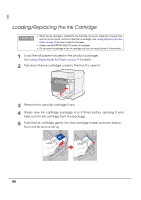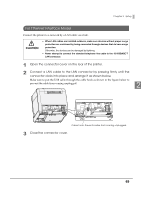Epson ColorWorks/SecurColor C3400 Technical Reference Guide TRG - Page 70
Installing the Driver, Installation using Easy setup, For USB Interface Model
 |
View all Epson ColorWorks/SecurColor C3400 manuals
Add to My Manuals
Save this manual to your list of manuals |
Page 70 highlights
Installing the Driver The following two methods can be selected when installing the printer driver. • Installation using Easy setup: Described in this manual. • Installation from the printer driver file: Not described in this manual. Execute the installer of the printer driver, and follow the instructions on the screen to install the printer driver. For Ethernet interface model whose network setting has not changed from the factory default value, make such settings as the IP address using the EpsonNet Config, to enable the IP communication. Installation using Easy setup [Easy setup] makes it easy to install the printer driver and set the network (for Ethernet interface model). • Make sure to logon as an administrator to install the printer driver. • More than one printer cannot be set up by [easy setup]. Use [EPSONNetConfig] for set- ting up more than one printer on the network. • For information on how to use the printer driver, see How to Use the Printer Driver on page 160. Installation procedure is different between USB Interface Model and Ethernet Interface Model. • For USB Interface Model (see page 70) • For Ethernet Interface Model (see page 72) For USB Interface Model Follow the steps below to install the printer driver. 1 Double-click the icon for Easy Setup "EPSetup.exe". 70