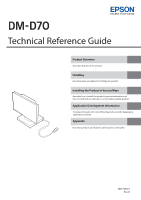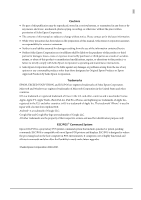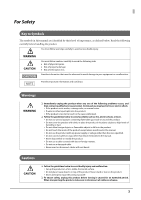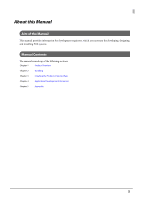6
Contents
■
For Safety
..................................................................................................................................
3
Key to Symbols
..................................................................................................................................................................
3
Warnings
.............................................................................................................................................................................
3
Cautions
...............................................................................................................................................................................
3
■
Restriction of Use
....................................................................................................................
4
■
About this Manual
..................................................................................................................
5
Aim of the Manual
...........................................................................................................................................................
5
Manual Contents
..............................................................................................................................................................
5
■
Contents
....................................................................................................................................
6
Product Overview
............................................................................................
8
■
Features
....................................................................................................................................
8
■
Product Configurations
.........................................................................................................
9
Included items
...................................................................................................................................................................
9
Optional Kits
......................................................................................................................................................................
9
■
Part Names
............................................................................................................................
10
Handling
.........................................................................................................
11
■
Connecting to the Printer
...................................................................................................
11
When Connecting to TM-m30II
.................................................................................................................................
12
■
Connecting to the Computer
.............................................................................................
13
■
Routing the USB Cable
........................................................................................................
13
■
Changing the Angle of the Display Unit
..........................................................................
14
■
Turning the Power On/Off
..................................................................................................
14
■
Adjusting the Display Brightness
......................................................................................
15
■
Cleaning the Outer Case
.....................................................................................................
16
■
Troubleshooting
...................................................................................................................
17
Nothing is Displayed on the Screen
........................................................................................................................
17
The Screen Looks Dark when the Display is Attached in Portrait Orientation
.........................................
17
Installing the Product in Various Ways
........................................................
19
■
Changing the Display Orientation to Portrait
................................................................
19
■
Attaching the Display to a VESA Mount
...........................................................................
22
■
Attaching the Display to the Optional Kit
.......................................................................
24