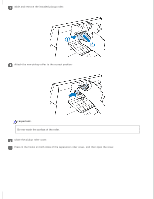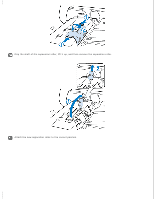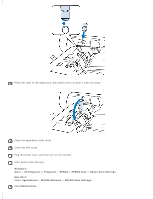Epson DS-70000 User Manual - Page 61
Grip the shaft of the separation roller, lift it up, and then remove the separation roller., Attach
 |
View all Epson DS-70000 manuals
Add to My Manuals
Save this manual to your list of manuals |
Page 61 highlights
Grip the shaft of the separation roller, lift it up, and then remove the separation roller. Attach the new separation roller to the correct position.

Grip the shaft of the separation roller, lift it up, and then remove the separation roller.
Attach the new separation roller to the correct position.