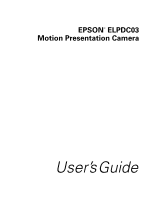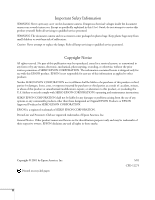Epson ELPDC03 User Manual - Page 3
Contents - projector
 |
View all Epson ELPDC03 manuals
Add to My Manuals
Save this manual to your list of manuals |
Page 3 highlights
CContents 1 2 Welcome 1 Using Your Documentation 2 Getting More Information 2 Registration 2 Setting Up the Document Camera 3 Unpacking the Document Camera 4 Unfolding the Document Camera 5 Positioning the Document Camera 7 Connecting to a Projector or Monitor 8 Connecting the RCA Cable 8 Connecting the Optional S-Video Cable 9 Adjusting the Frequency 10 Using the Document Camera 11 Turning On Your Equipment 12 Turning On the Document Camera 12 What To Do If You See a Blank Screen 14 Positioning Your Document on the Stage 14 Adjusting the Lighting 15 Adjusting the Image 15 Zooming and Focusing Your Image 15 Freezing the Image 16 Using the Camera Head as a Conventional Video Camera 17 Turning Off and Storing the Document Camera 18 iii

C
iii
Contents
Welcome
. . . . . . . . . . . . . . . . . . . . . . . . . . . . . . . . . . . . . . 1
Using Your Documentation . . . . . . . . . . . . . . . . . . . . . . . . . . 2
Getting More Information . . . . . . . . . . . . . . . . . . . . . . . . 2
Registration . . . . . . . . . . . . . . . . . . . . . . . . . . . . . . . . . . . . . . 2
1
Setting Up the Document Camera
. . . . . . . . . . . 3
Unpacking the Document Camera . . . . . . . . . . . . . . . . . . . . . 4
Unfolding the Document Camera . . . . . . . . . . . . . . . . . . . . . 5
Positioning the Document Camera. . . . . . . . . . . . . . . . . . . . . 7
Connecting to a Projector or Monitor . . . . . . . . . . . . . . . . . . 8
Connecting the RCA Cable . . . . . . . . . . . . . . . . . . . . . . . 8
Connecting the Optional S-Video Cable . . . . . . . . . . . . . 9
Adjusting the Frequency . . . . . . . . . . . . . . . . . . . . . . . . . . . . 10
2
Using the Document Camera
. . . . . . . . . . . . . . . 11
Turning On Your Equipment. . . . . . . . . . . . . . . . . . . . . . . . 12
Turning On the Document Camera . . . . . . . . . . . . . . .12
What To Do If You See a Blank Screen . . . . . . . . . . . . . 14
Positioning Your Document on the Stage. . . . . . . . . . . . . . . 14
Adjusting the Lighting . . . . . . . . . . . . . . . . . . . . . . . . . . . . . 15
Adjusting the Image . . . . . . . . . . . . . . . . . . . . . . . . . . . . . . . 15
Zooming and Focusing Your Image . . . . . . . . . . . . . . . . 15
Freezing the Image . . . . . . . . . . . . . . . . . . . . . . . . . . . . . 16
Using the Camera Head as a Conventional
Video Camera . . . . . . . . . . . . . . . . . . . . . . . . . . . . . 17
Turning Off and Storing the Document Camera . . . . . . . . . 18