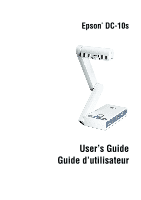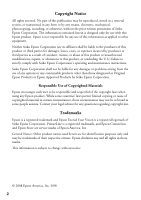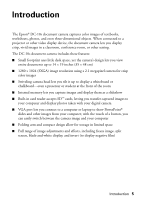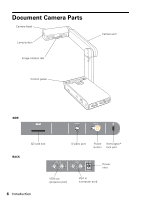Epson ELPDC10s Document Camera User's Guide - Page 3
Contents
 |
View all Epson ELPDC10s Document Camera manuals
Add to My Manuals
Save this manual to your list of manuals |
Page 3 highlights
English Contents Introduction 5 Document Camera Parts 6 Basic Setup and Use 7 Connect the Document Camera 7 Plug In and Turn On 9 Extend the Camera Arm 10 Display a Document 11 Display a Whiteboard 12 Display a PowerPoint Presentation 13 Image Adjustments and Effects 15 Adjustments Using the Control Panel 15 Adjustments Using the On-screen Menu 16 Displaying a Split Screen 18 Saving Images and Giving Slideshows 21 Saving Images to the Internal Memory 21 Exporting Images to a Memory Card 22 Giving a Slideshow 23 Solving Problems 25 Problems and Solutions 25 Operation Problems 25 Image Quality Problems 26 Problems Using an SD Card 27 Problems Connecting a Laptop 27 3

3
Contents
Introduction
. . . . . . . . . . . . . . . . . . . . . . . . . . . . . . . . . . . . . . . . . . .
5
Document Camera Parts
. . . . . . . . . . . . . . . . . . . . . . . . . . . . . . . . . . . . .
6
Basic Setup and Use
. . . . . . . . . . . . . . . . . . . . . . . . . . . . . . . . . . .
7
Connect the Document Camera
. . . . . . . . . . . . . . . . . . . . . . . . . . . . . . . .
7
Plug In and Turn On
. . . . . . . . . . . . . . . . . . . . . . . . . . . . . . . . . . . . . . .
9
Extend the Camera Arm
. . . . . . . . . . . . . . . . . . . . . . . . . . . . . . . . . . . .
10
Display a Document
. . . . . . . . . . . . . . . . . . . . . . . . . . . . . . . . . . . . . . .
11
Display a Whiteboard
. . . . . . . . . . . . . . . . . . . . . . . . . . . . . . . . . . . . . .
12
Display a PowerPoint Presentation
. . . . . . . . . . . . . . . . . . . . . . . . . . . . .
13
Image Adjustments and Effects
. . . . . . . . . . . . . . . . . . . . . . . .
15
Adjustments Using the Control Panel
. . . . . . . . . . . . . . . . . . . . . . . . . . .
15
Adjustments Using the On-screen Menu
. . . . . . . . . . . . . . . . . . . . . . . . .
16
Displaying a Split Screen
. . . . . . . . . . . . . . . . . . . . . . . . . . . . . . . . .
18
Saving Images and Giving Slideshows
. . . . . . . . . . . . . . . . . .
21
Saving Images to the Internal Memory
. . . . . . . . . . . . . . . . . . . . . . . . . .
21
Exporting Images to a Memory Card
. . . . . . . . . . . . . . . . . . . . . . . . . . .
22
Giving a Slideshow
. . . . . . . . . . . . . . . . . . . . . . . . . . . . . . . . . . . . . . . .
23
Solving Problems
. . . . . . . . . . . . . . . . . . . . . . . . . . . . . . . . . . . . .
25
Problems and Solutions
. . . . . . . . . . . . . . . . . . . . . . . . . . . . . . . . . . . . .
25
Operation Problems
. . . . . . . . . . . . . . . . . . . . . . . . . . . . . . . . . . . .
25
Image Quality Problems
. . . . . . . . . . . . . . . . . . . . . . . . . . . . . . . . .
26
Problems Using an SD Card
. . . . . . . . . . . . . . . . . . . . . . . . . . . . . .
27
Problems Connecting a Laptop
. . . . . . . . . . . . . . . . . . . . . . . . . . . .
27
English