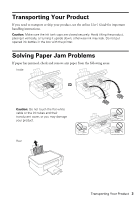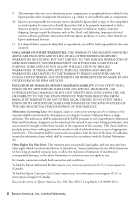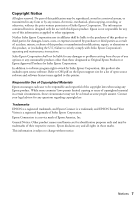Epson ET-2600 Quick Guide and Warranty - Page 3
Transporting Your Product, Solving Paper Jam Problems - printer ink
 |
View all Epson ET-2600 manuals
Add to My Manuals
Save this manual to your list of manuals |
Page 3 highlights
Transporting Your Product If you need to transport or ship your product, see the online User's Guide for important handling instructions. Caution: Make sure the ink tank caps are closed securely. Avoid tilting the product, placing it vertically, or turning it upside down; otherwise ink may leak. Do not put opened ink bottles in the box with the printer. Solving Paper Jam Problems If paper has jammed, check and remove any paper from the following areas: Inside Caution: Do not touch the flat white cable or the ink tubes and their translucent cover, or you may damage your product. Rear Transporting Your Product 3

Transporting Your Product
3
Transporting Your Product
If you need to transport or ship your product, see the online
User’s Guide
for important
handling instructions.
Caution:
Make sure the ink tank caps are closed securely. Avoid tilting the product,
placing it vertically, or turning it upside down; otherwise ink may leak. Do not put
opened ink bottles in the box with the printer.
Solving Paper Jam Problems
If paper has jammed, check and remove any paper from the following areas:
Inside
Rear
Caution:
Do not touch the flat white
cable or the ink tubes and their
translucent cover, or you may damage
your product.