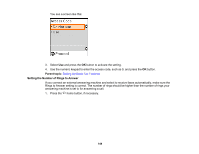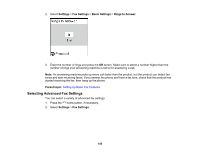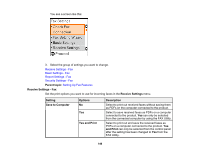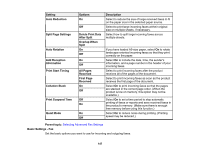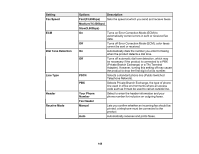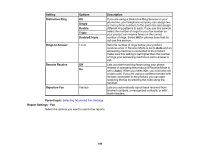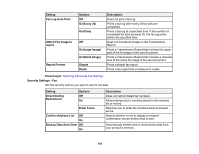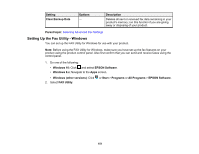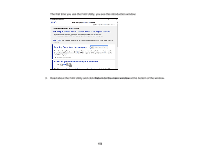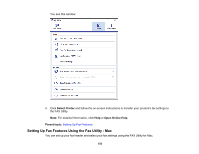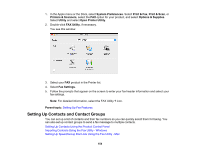Epson ET-4700 Users Guide - Page 149
Report Settings - Fax, Double&Triple
 |
View all Epson ET-4700 manuals
Add to My Manuals
Save this manual to your list of manuals |
Page 149 highlights
Setting Distinctive Ring Rings to Answer Remote Receive Rejection Fax Options All Single Double Triple Double&Triple 1 to 9 Off On Various Description If you are using a Distinctive Ring Service on your phone line, your telephone company can assign two or more phone numbers to the same line and assign different ring patterns to each. If you use this service, select the number of rings for your fax number so your product can receive faxes on the correct number of rings. Select All for phones lines that do not use this service. Sets the number of rings before your product receives a fax. If Receive Mode is set to Auto and an answering machine is connected to the product, make sure this setting is set higher than the number of rings your answering machine is set to answer a call. Lets you start receiving faxes using your phone instead of operating the product (if Receive Mode is set to Auto). When you select On, you must also set a start code. If you are using a cordless handset with its base connected to the product, you can start receiving the fax by entering the code using the handset. Lets you automatically reject faxes received from blocked numbers, unrecognized contacts, or with blank headers. Parent topic: Selecting Advanced Fax Settings Report Settings - Fax Select the options you want to use for fax reports. 149