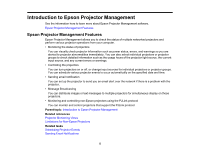3
Contents
Introduction to Epson Projector Management
..........................................................................................
5
Epson Projector Management Features
...............................................................................................
5
Setting Up the Software for the First Time
................................................................................................
7
Installing the Software
..........................................................................................................................
7
System Requirements
.....................................................................................................................
7
Installing Epson Projector Management
..........................................................................................
8
Importing Settings From EasyMP Monitor
.......................................................................................
9
Selecting Projector Network Settings
...................................................................................................
9
Setting Up a Projector to Connect in Advanced Connection Mode (Wired)
.....................................
9
Setting Up a Projector to Connect in Advanced Connection Mode (Wireless)
...............................
10
Monitoring and Controlling the Projectors
.............................................................................................
13
Registering Projectors for Monitoring
.................................................................................................
13
Searching for Projectors
................................................................................................................
13
Creating a Projector Group
............................................................................................................
16
Projector Monitoring Views
.................................................................................................................
18
Projector Status Display
.....................................................................................................................
21
Projector Control Options
...................................................................................................................
22
Using Additional Functions
......................................................................................................................
23
Scheduling Projector Events
..............................................................................................................
23
Making Security Settings
....................................................................................................................
25
Setting the Password
.....................................................................................................................
25
Restricting the Use of the Application
............................................................................................
26
Sending Email Notifications
................................................................................................................
26
Message Broadcasting
.......................................................................................................................
28
Broadcasting a Message Immediately
...........................................................................................
28
Broadcasting a Message at a Specific Date and Time
...................................................................
30
Saving Projector Log Files
.................................................................................................................
34
Solving Problems
......................................................................................................................................
36
Solving Network Connection Problems
..............................................................................................
36
Solutions When You Cannot Connect Projectors Using Advanced Connection Mode (Wired)
......
36