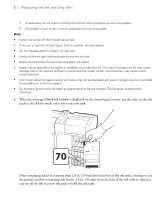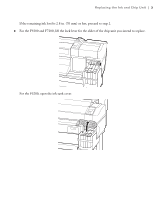Epson F6200 User Manual - Page 6
For the F6200, hold the slider level horizontally and insert it. Close the ink tank cover.
 |
View all Epson F6200 manuals
Add to My Manuals
Save this manual to your list of manuals |
Page 6 highlights
Replacing the Ink and Chip Unit | 5 6. For the F9200 and F7200, hold the slider level horizontally and insert it. Lower the lock lever. For the F6200, hold the slider level horizontally and insert it. Close the ink tank cover. Caution: Do not push the slider in with too much force. Failure to observe this precaution could damage the printer.

Replacing the Ink and Chip Unit
|
5
6.
For the F9200 and F7200, hold the slider level horizontally and insert it. Lower the lock lever.
For the F6200, hold the slider level horizontally and insert it. Close the ink tank cover.
Caution:
Do not push the slider in with too much force. Failure to observe this precaution could damage the
printer.