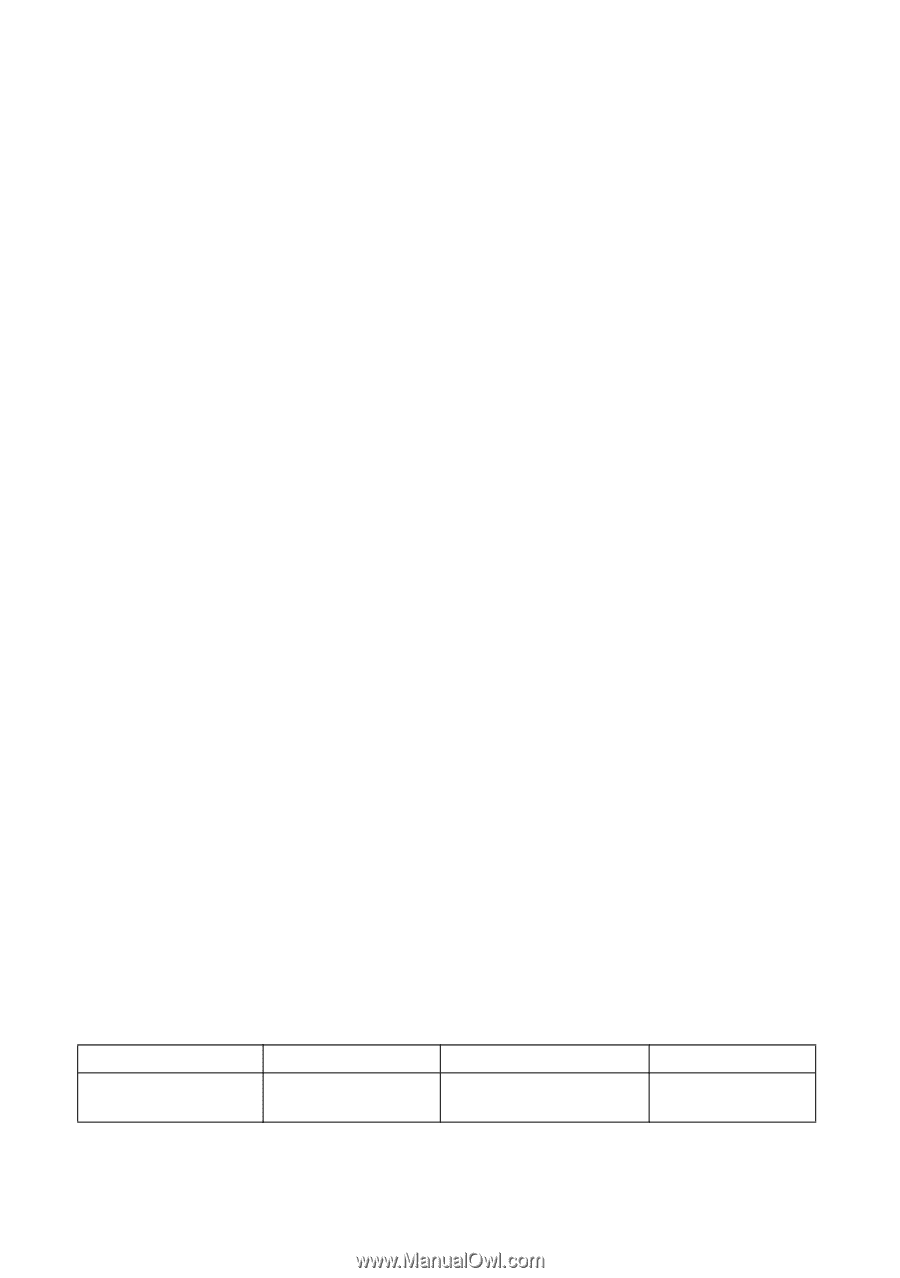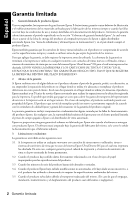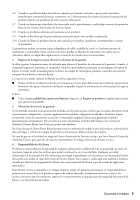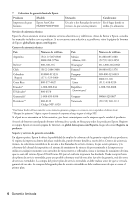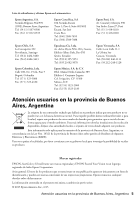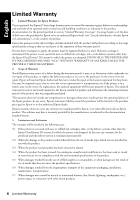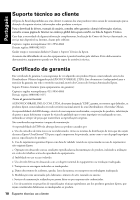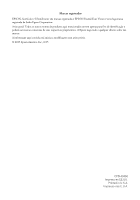Epson F6200 Warranty and notices - Page 7
How to Register the Printer to Obtain Warranty Service, How to Obtain Warranty Service
 |
View all Epson F6200 manuals
Add to My Manuals
Save this manual to your list of manuals |
Page 7 highlights
3.8 When the product has been totally or partially disassembled, or has been repaired other than by an Authorized Epson Service Center. 3.9 When substances have been spilled on the product. 3.10 When the external plastic case has been scratched or abused. 3.11 When damages resulted from inappropriate tests, installation, maintenance or adjustments. The warranty does not extend to accessories (lids, covers, trays) or replenishing supplies and consumables (ink cartridges, knobs, and print heads), which, due to their nature, must be regularly purchased through authorized dealers. 4. How to Register the Printer to Obtain Warranty Service The printer must be registered before it is used, in order to have the benefit of warranty coverage. When the purchaser registers the printer, the purchaser will be invited to join Epson's loyalty program, where points can be accumulated based on the purchase of genuine Epson inks, and redeemed against future purchases of Epson products and services. The printer can be registered in either of two ways: ■ Run the installation CD that came with the printer. As part of the installation process, Epson's eReg form will appear on screen. Fill out the information in the Epson eReg form OR ■ Visit global.latin.epson.com/Soporte and click on Registre su producto and provide the required information (website available in Spanish) 5. How to Obtain Warranty Service Please refer to the user documentation to ensure that the product settings have been properly set and to perform the diagnostic tests indicated therein. Furthermore, in order for the unit to operate optimally, always use original Epson supplies and consumables. To obtain warranty service, the purchaser should call any of the Epson Technical Assistance Centers (see country list starting on page 8). Upon calling an Authorized Epson Service Center, the purchaser will be asked to provide the product model and serial numbers, and may be asked to provide information on the location and the date of purchase (the warranty is only valid in the country of purchase). If there are no Authorized Service Centers in your area, call the Technical Assistance Center for service referral. 6. Responsibilities of Purchaser The purchaser is responsible for the safety of all confidential and proprietary information stored on the product, as well as for recovery backup files in case of damage. Any activity related with the re-installation or resetting of the software that was delivered with the equipment, will be billed to the purchaser at the rates in effect at the Epson Service Center. This also applies if the failure was the result of a defect in the purchaser's proprietary software or of a computer "virus". In order to obtain on-site service, the purchaser will be required to provide: access to the product; an appropriate working area; access to electrical facilities; access to the resources that may be necessary for the installation, repair or maintenance of the unit; a safety environment for Epson staff and their work tools. 7. Limited Warranty Coverage Product Model Coverage Conditions Large Format Printer Epson SureColor F6200/F7200/F9200 One year or two service calls, On-site whichever occurs first. Limited Warranty 7