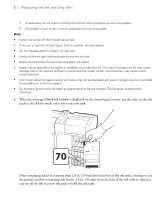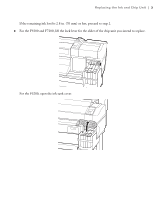Epson F7200 User Manual - Page 8
Cut or tear off the ink pack spout seal.
 |
View all Epson F7200 manuals
Add to My Manuals
Save this manual to your list of manuals |
Page 8 highlights
Replacing the Ink and Chip Unit | 7 For High Density Black ink, remove the ink inlet cap and stirring stick, then hook the stirring stick to the ink tank. 10. Cut or tear off the ink pack spout seal.

Replacing the Ink and Chip Unit
|
7
For High Density Black ink, remove the ink inlet cap and stirring stick, then hook the stirring stick to
the ink tank.
10.
Cut or tear off the ink pack spout seal.