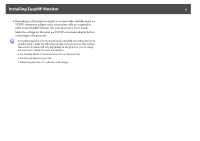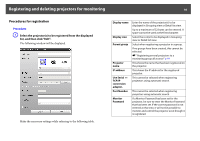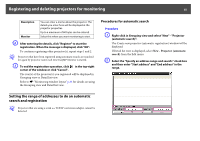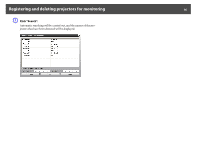Epson G6870 Operation Guide - EasyMP Monitor v4.56 - Page 12
Epson G6870 Manual
 |
View all Epson G6870 manuals
Add to My Manuals
Save this manual to your list of manuals |
Page 12 highlights
Registering and deleting projectors for monitoring 12 B The main window will be displayed. The red box area described in the screen below is referred to as Grouping view. Registering projectors using automatic search (Searching for and registering projectors that are located in the same segment) Procedures for automatic search Procedure A Right-click in Grouping view and select "New" - "Projector (automatic search)". The following Create new projector (automatic registration) window will be displayed. If Detail list view is displayed, select New - Projector (automatic search) from the Edit menu.
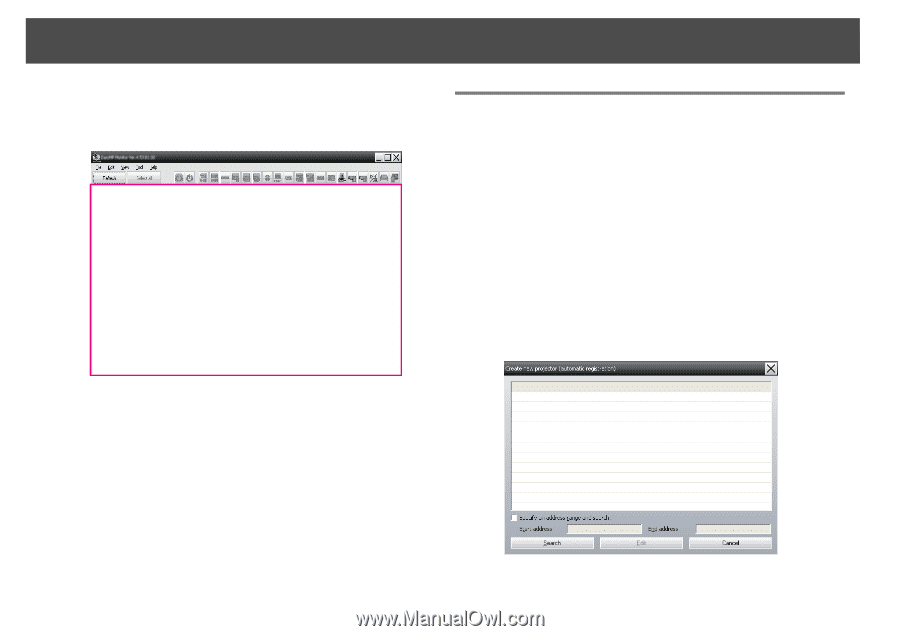
Registering and deleting projectors for monitoring
12
B
The main window will be displayed.
The red box area described in the screen below is referred to as
Grouping view.
Registering projectors using automatic search
(Searching for and registering projectors that are
located in the same segment)
Procedures for automatic search
Procedure
A
Right-click in Grouping view and select "New" - "Projector
(automatic search)".
The following Create new projector (automatic registration) win-
dow will be displayed.
If Detail list view is displayed, select
New
-
Projector (automatic
search)
from the Edit menu.