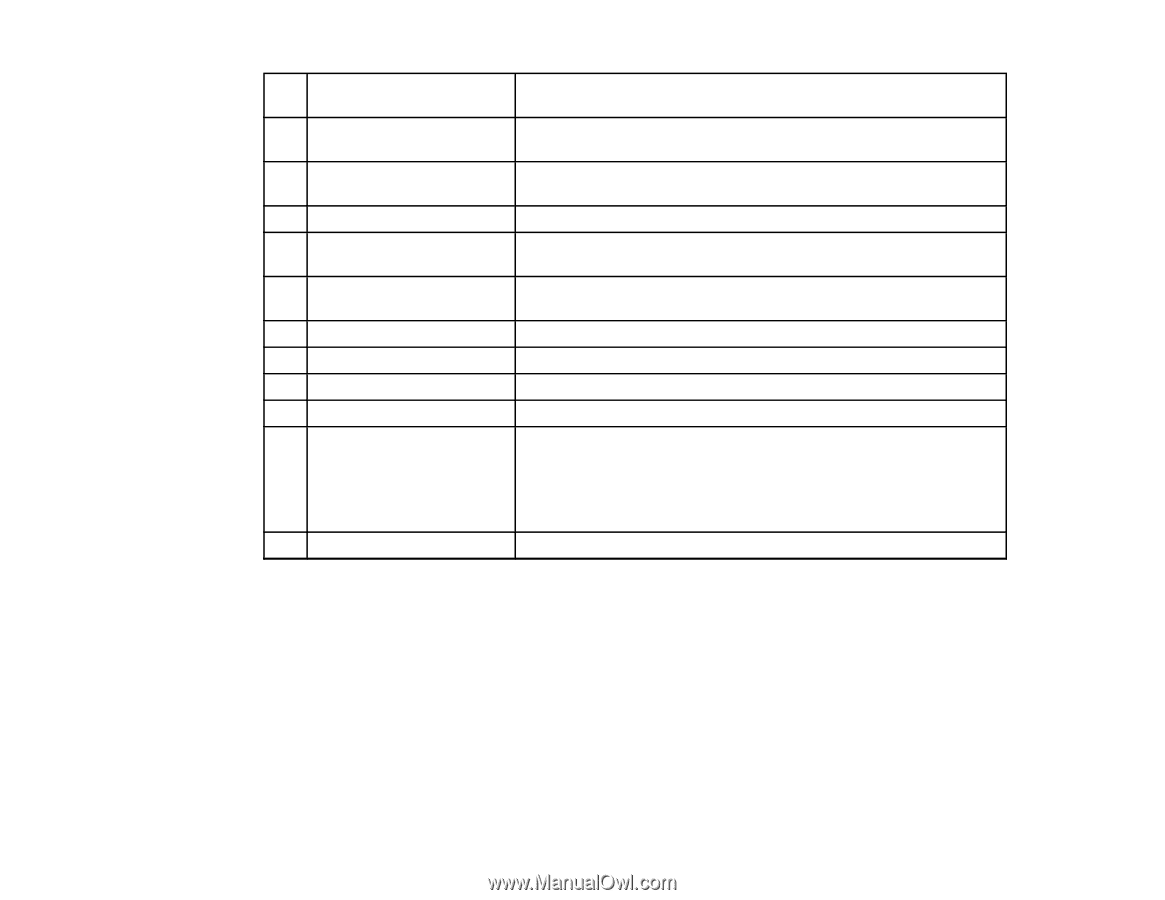Epson G6970WU Operation Guide - EasyMP Network Updater - Page 43
Main FW Ver
 |
View all Epson G6970WU manuals
Add to My Manuals
Save this manual to your list of manuals |
Page 43 highlights
5 Manual registration 6 Change 7 Delete 8 Status 9 Display name 10 Projector name 11 IP address 12 MAC address 13 Model 14 Main FW Ver. 15 Secondary FW Ver. Description Click to open the Create new projector (manual registration) screen. This is only available when a projector is selected from the projector list. Click to change the information for the selected projector. This is only available when a projector is selected from the projector list. Click to delete the selected projector. Displays the projector's status. Displays the projector's name that is specified when you register the projector to the projector list. Displays the projector's name that is specified on the projector's Network menu. Displays the projector's IP address. Displays the projector's MAC address. Displays the projector's model name. Displays the projector's main system firmware version. Displays the projector's subsystem firmware versions. (If the projector does not support the subsystem firmware update function, Secondary FW Ver. remains blank.) Secondary FW Ver. lists the versions for several subsystems separated by "_" (underscore). Displays notes about the projector. Create new projector (auto registration) screen Create new projector (auto registration)/Create new projector (manual registration)/Edit Projector screen Parent topic: Screen Summary Related tasks Importing a Projector List Exporting a Projector List Editing a Projector List Automatically Editing a Projector List Manually 43