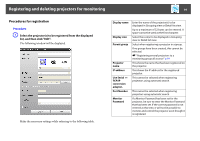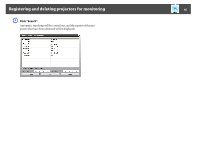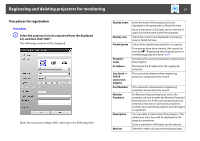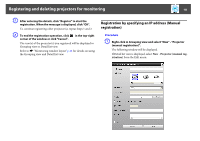Epson G7000W Operation Guide - EasyMP Monitor v4.57 - Page 13
Click Search., Projector, automatic search
 |
View all Epson G7000W manuals
Add to My Manuals
Save this manual to your list of manuals |
Page 13 highlights
Registering and deleting projectors for monitoring 13 B Click "Search". Automatic searching will be carried out, and the names of the projectors that have been detected will be displayed. If a projector does not appear in the list, use "Registration by specifying an IP address (Manual registration)". s p.18 q • You can also carry out this operation by selecting New - Projector (automatic search) from the Edit menu. • Projectors that are using a serial W TCP/IP conversion adapter cannot be detected.
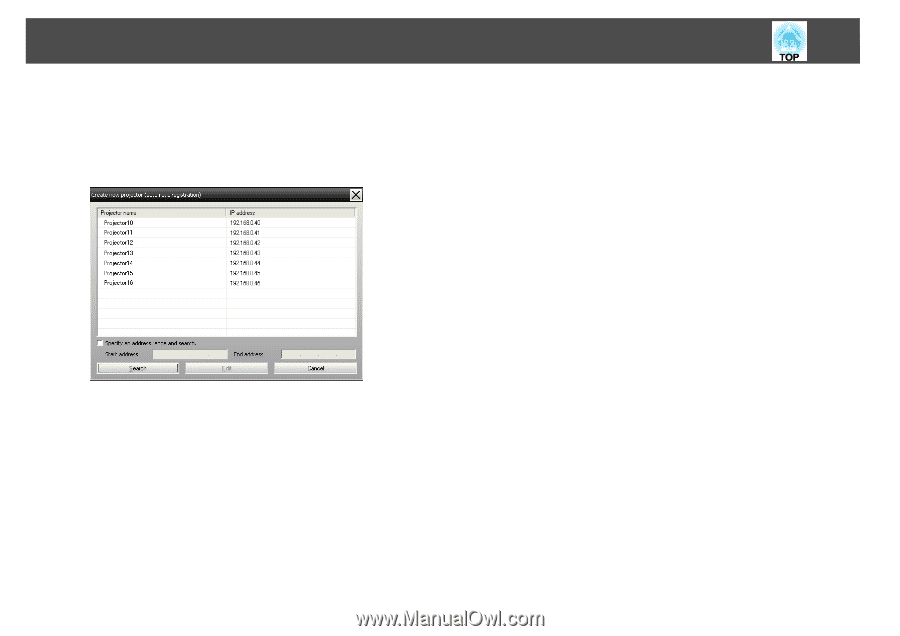
Registering and deleting projectors for monitoring
13
B
Click "Search".
Automatic searching will be carried out, and the names of the pro-
jectors that have been detected will be displayed.
If a projector does not appear in the list, use "Registration by spec-
ifying an IP address (Manual registration)".
s
p.18
q
•
You can also carry out this operation by selecting
New
-
Projector
(automatic search)
from the Edit menu.
•
Projectors that are using a serial
W
TCP/IP conversion adapter cannot be
detected.