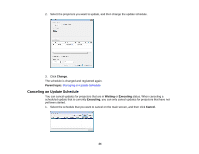Epson G7000W Operation Guide - EasyMP Network Updater - Page 27
Exporting a Projector List, Change, Edit Projector, Parent topic, Export, Windows 2000, Windows XP
 |
View all Epson G7000W manuals
Add to My Manuals
Save this manual to your list of manuals |
Page 27 highlights
4. Click Change. Your changes are saved and the Edit Projector screen closes. Parent topic: Managing the Projector List Exporting a Projector List You can export the projector list to create a backup of the registered projectors. 1. Open the Edit menu, and then click Edit Projector List. The Edit Projector List screen is displayed. 2. Click Export. 3. Enter a name for the export file, and then select the location where you want to save the file. 4. Click Save. The projector list is exported. Parent topic: Managing the Projector List Importing a Projector List You can import a projector list that was previously exported from EasyMP Network Updater or EasyMP Monitor. Projectors that do not support EasyMP Network Updater cannot be imported to the projector list. Note: The projector list created using EasyMP Monitor (EMP Monitor.dat) can be found at the following location. • Windows 2000/Windows XP: C:\Program Files\EPSON Projector\EasyMP (or EMP) Monitor Ver. X.XX (Ver. X.XX represents the software version) • Windows Vista/Windows 7/Windows 8/Windows 8.1: 27