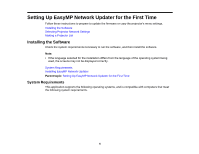Contents
Introduction to EasyMP Network Updater
.................................................................................................
5
EasyMP Network Updater Features
.....................................................................................................
5
Setting Up EasyMP Network Updater for the First Time
..........................................................................
6
Installing the Software
..........................................................................................................................
6
System Requirements
.....................................................................................................................
6
Installing EasyMP Network Updater
................................................................................................
8
Selecting Projector Network Settings
...................................................................................................
8
Setting Up a Projector to Connect in Advanced Connection Mode (Wired)
.....................................
8
Making a Projector List
.........................................................................................................................
9
Projector List
..................................................................................................................................
10
Editing a Projector List
...................................................................................................................
10
Editing a Projector List Automatically
........................................................................................
10
Editing a Projector List Manually
...............................................................................................
13
Updating Firmware and Copying Menu Settings
....................................................................................
16
Updating the Firmware
.......................................................................................................................
16
Copying Projector Menu Settings Using Batch Setup
........................................................................
19
Using Additional Functions
......................................................................................................................
23
Managing an Update Schedule
..........................................................................................................
23
Changing an Update Schedule
......................................................................................................
23
Canceling an Update Schedule
.....................................................................................................
24
Deleting an Update Schedule
........................................................................................................
25
Managing the Projector List
................................................................................................................
25
Changing the Projector Information
...............................................................................................
25
Exporting a Projector List
...............................................................................................................
27
Importing a Projector List
...............................................................................................................
27
Making Security Settings
....................................................................................................................
28
Setting the Password
.....................................................................................................................
28
Restricting the Use of the Application
............................................................................................
29
Solving Problems
......................................................................................................................................
31
Solving Network Connection Problems
..............................................................................................
31
3