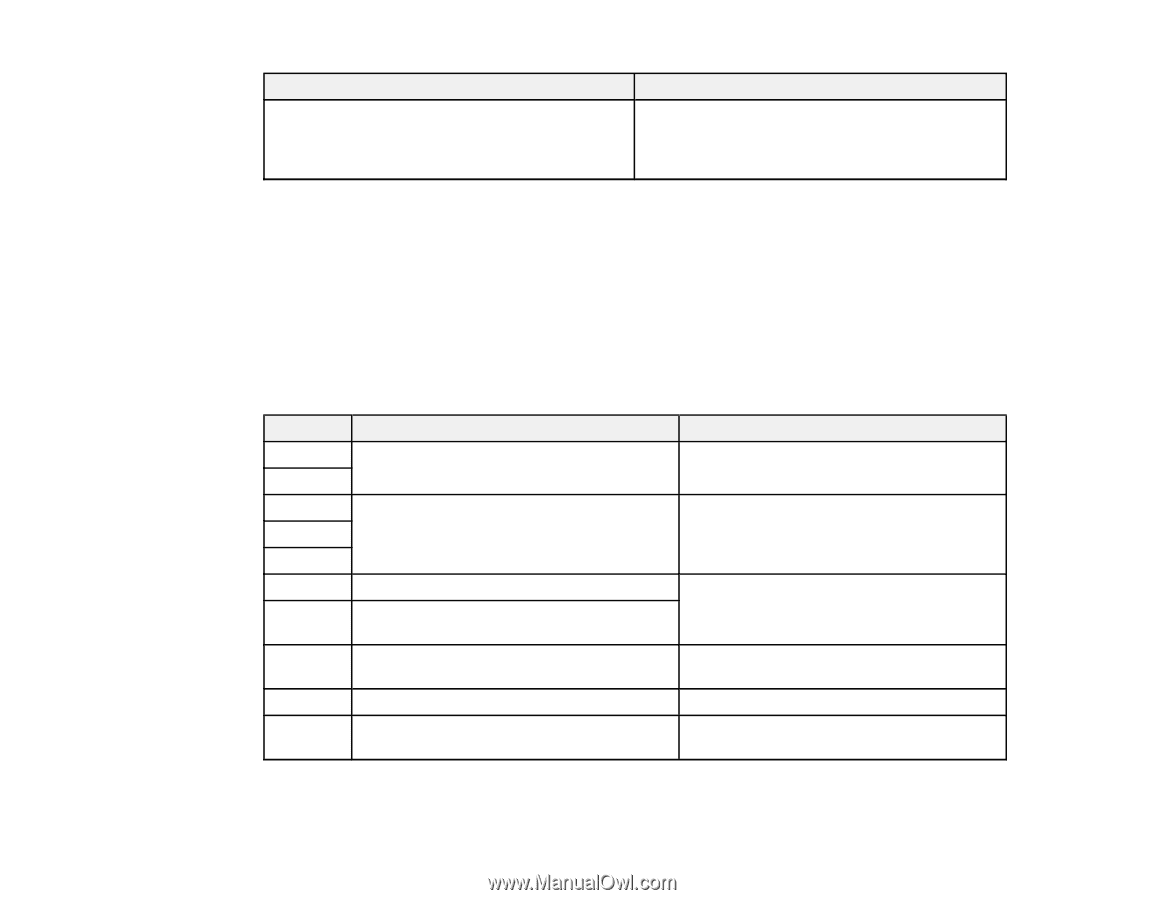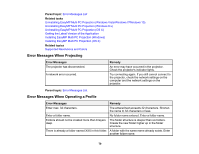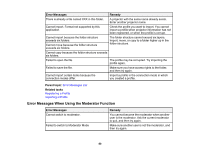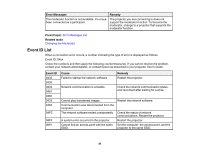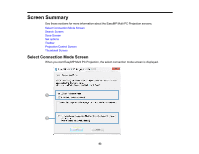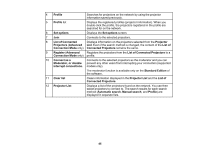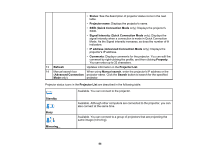Epson L1405U Operation Guide - EasyMP Multi PC Projection v2.00 - Page 81
Event ID List, Error Messages, Remedy, Parent topic, Related tasks, Event ID, Cause
 |
View all Epson L1405U manuals
Add to My Manuals
Save this manual to your list of manuals |
Page 81 highlights
Error Messages The moderator function is not available. You have been connected as a participant. Remedy The projector you are connecting to does not support the moderator function. To become the moderator, change to a projector that supports the moderator function. Parent topic: Error Messages List Related tasks Changing the Moderator Event ID List When a connection error occurs, a number indicating the type of error is displayed as follows. Event ID: 04xx Check the numbers and then apply the following countermeasures. If you cannot resolve the problem, contact your network administrator, or contact Epson as described in your projector User's Guide. Event ID 0432 0435 0434 0481 0482 0433 0484 04FE 04FF 0891 Cause Failed to startup the network software. Network communication is unstable. Remedy Restart the projector. Check the network communication status, and reconnect after waiting for a while. Cannot play transferred images. Communication was disconnected from the computer. The network software ended unexpectedly. A system error occurred in the projector. Cannot find an access point with the same SSID. Restart the network software. Check the status of network communications. Restart the projector. Restart the projector. Set the computer, the access point, and the projector to the same SSID. 81