Epson LQ-1050X Product Information Guide - Page 3
Setting the DIP Switches - lq 1050 printer
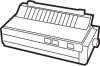 |
View all Epson LQ-1050X manuals
Add to My Manuals
Save this manual to your list of manuals |
Page 3 highlights
Continuous paper : j Printable area ; : 035inch(9mmJ t 01 I. minimum l - 01 I' l i I. -1 'I Printable area ,I*. .I I. NEW LQ-850/1050+ DOT-MATRIX PRINTER Setting the DIP Switches DIP Switch 1 Settings Graphics character set 0.47 inch (12 mm) minimum fl' DIP Switch 0 Settings Note: The minimum for the right and left margins increases to 0.98 inch (25.0 mm) when printing on IO-inch wide paper on the SW Description LQ-850 or on 16-inch wide paper on the LQ-1050. -2- Page le1 ngth selectio- n See Table OFF 2-3 OFF Envelope -0.12 inch (3.0 mm) minimum Note: Envelope printing is only available at normal operating conditions. Load the envelope with its long side horizontal. The following table gives you general guidelines for selecting the right paper thickness lever position for the type of paper you are using: Note: The ESC R control codes can change the above settings to any country's character 5 International character sets are selectable only when DIP switch 1-4 is Interface/parity selection Paper typo Lever position Paper (single sheets or continuous 1 paper with film ribbon installed) 1 Thin paper Paper (single sheets or continuous paper with standard ribbon installed) 2 or 1 2 24 lb paper (single sheets) 3 Multi-part forms P-sheet 3 3-sheet 4 4-sheet 5 Labels 4 Envelopes Air mail Plain Bond (20 lb.) Bond (24 lb.) 4 or 5 6 6 7 Baud rate selection Note: If the lever is set to position 4 or higher the printing speed may be reduced slightly, 24-Pin Printers 12/31/90 NEW LQ-850/1050+3











