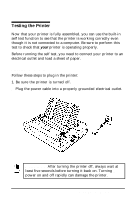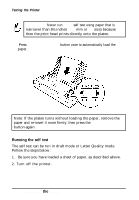Epson LQ-500 User Manual - Page 18
Attaching the Paper Guide, Raise the paper guide until it locks into place.
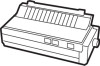 |
View all Epson LQ-500 manuals
Add to My Manuals
Save this manual to your list of manuals |
Page 18 highlights
Assembling the Printer Attaching the paper guide The paper guide functions to feed the paper smoothly and efficiently. Follow these steps to install the paper guide: 1. Place the paper guide on the printer. 2. Raise the paper guide until it locks into place. Setting Up the Printer 1-11

Assembling the Printer
Attaching the paper guide
The paper guide functions to feed the paper smoothly and
efficiently. Follow these steps to install the paper guide:
1. Place the paper guide on the printer.
2.
Raise the paper guide until it locks into place.
Setting Up the Printer
1-11