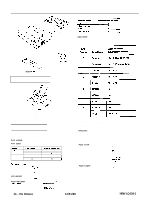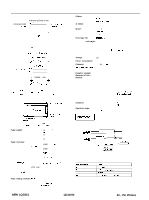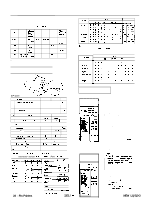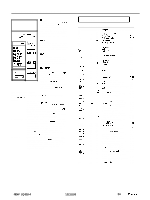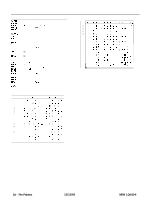Epson LQ-510X Product Information Guide
Epson LQ-510X Manual
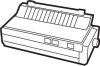 |
View all Epson LQ-510X manuals
Add to My Manuals
Save this manual to your list of manuals |
Epson LQ-510X manual content summary:
- Epson LQ-510X | Product Information Guide - Page 1
Printer Ribbon cartridye The Cut Sheet Feeder I NEW LQ-510 DOT-MATRIX PRINTER printer without reloading. I Printer Specifications I Main Board Type: SAMA-X Print method: Print speed: 24-pin impact dot matrix characters) 15 international character sets Epson Extended Graphics character set Single - Epson LQ-510X | Product Information Guide - Page 2
of ribbon: MCBF: #7753: 2.000,ooO characters (in Letter Quality characters, at 48 dots/character) For all components excluding print head: 3,ooO,OOO lines MTBF: 4ooo power on hours (duty 25%) Print head life: 200.OC0.000 strokes/wire Dimensions and weight: (excluding knobs and paper guides - Epson LQ-510X | Product Information Guide - Page 3
Pin Printers 12 CPI I 15CPl / Proponlonal i ON : O F F OFF j ON ON ON b cp, thara'IerS oer l"C" 12/31 / NEW LQ-510 DOT-MATRIX PRINTER COUIWY READY (green) On when the printer is ready to accept input data. Flickers during printing. PAPER OUT (red) On when the printer is out of paper or when - Epson LQ-510X | Product Information Guide - Page 4
LQ-510 DOT-MATRIX PRINTER Buttons a PO#CR 0 'up~*~xy 0 REAOY 0 PAPER OUT 0 ON LINE I FFOEREY0 $)9 El LfElNEE0 a .ON LINE This button controls the printefs on line and off line statis. Press this button to put the printer on line or to take it off line. When the printer Absolute Print Position - Epson LQ-510X | Product Information Guide - Page 5
Quadruple-density Graphics Mode 9-39 92 5 c Set Relative Print Position . . . . . 9-21 97 61 Select Justification : D -=Yl.i -='llm/ E .,S^"' > 8% '^n - F / 70 -0 /*o-o NEVV LQ-510 DOT-MATRIX PRINTER Epson Extended Graphics Character Table z- iii 0123456799ABCDEF 0 1 2 3 4 5 6 7 a 9 A - Epson LQ-510X | Product Information Guide - Page 6
NEW LQ-510 DOT-MATRIX PRINTER Installation/Support Tips Software The type of printer installed on your system must be identified for each software package. This is usually done through a setup menu. lf this printer is not listed in your program, look in the printer User's Manual for the next-best
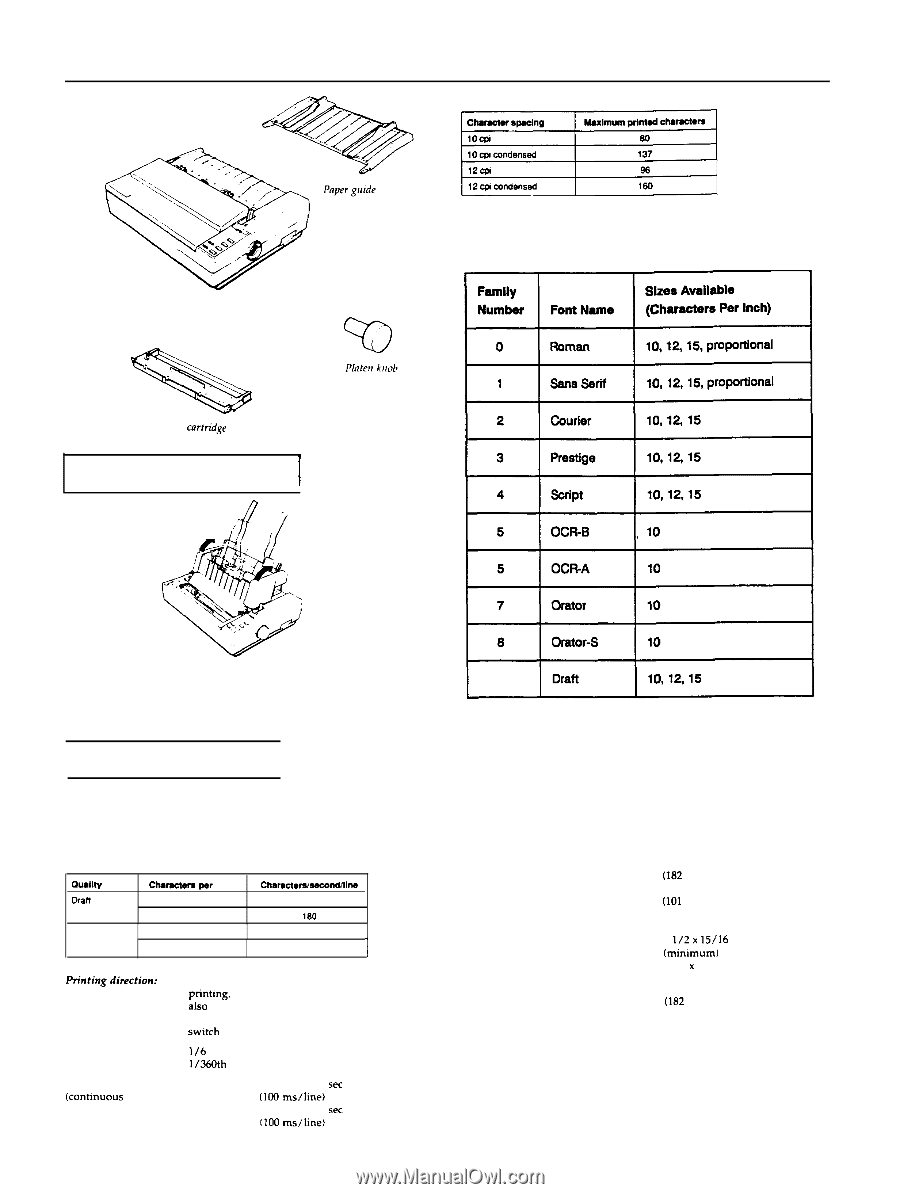
NEW LQ-510 DOT-MATRIX PRINTER
Printer
Ribbon
cartridye
The Cut Sheet Feeder
I
The option cut sheet feeder (C806122) makes it possible to handle
single-sheet paper more easily and more efficiently. Up to 150 sheets
of standard bond paper can be fed automatically into the printer
without reloading.
I
Printer Specifications
I
Main Board Type: SAMA-X
Print method:
24-pin impact dot matrix
Print speed:
OWlity
Dran
ChSmcten
per
inch
Chancten/sacond/llne
10
150
12
160
LO
10
50
1
12
60
I
Bidirectional logic-seeking for text
printmg.
Unidirectional for graphics (can
also
be switched to bidirectional by using
the proper software command when DIP
swtch
2-6 is on).
Line spacing:
l/6
inch or programmable in increments of
1/36Oth
of an inch
Paper feed speed:
(contmuous
feed)
Single sheet:
2.2 inches per
set
(100
ms/line)
Continuous:
2.2 inches per
set
(100
ms/line)
Printable columns:
*I
Input buffer:
8 KB / 1 KB
(DIP switch selectable)
Character fonts:
OCR-A and Orator-S must be selected using escape
sequences.
Characters:
96 standard ASCII character set (including
italic characters)
15 international character sets
Epson Extended Graphics character set
Paper
Paper width:
Paper Length:
Single sheet
7.2 to 10.1 inches
(182
to 257 mm)
Continuous
4 to 10 inches
(101
to 254 mm)
Envelope
6.5 or 9.5 inches
(166 or 240 mm)
Labels
2
1/2x
15/16
inches
(continuous
(minImum)
only)
(63.5
x
23.8 mm)
Single sheet
7.2 to 14.3 inches
(182
to 364 mm)
24 - Pin Printers
12/31/90
NEW LQ-510-1