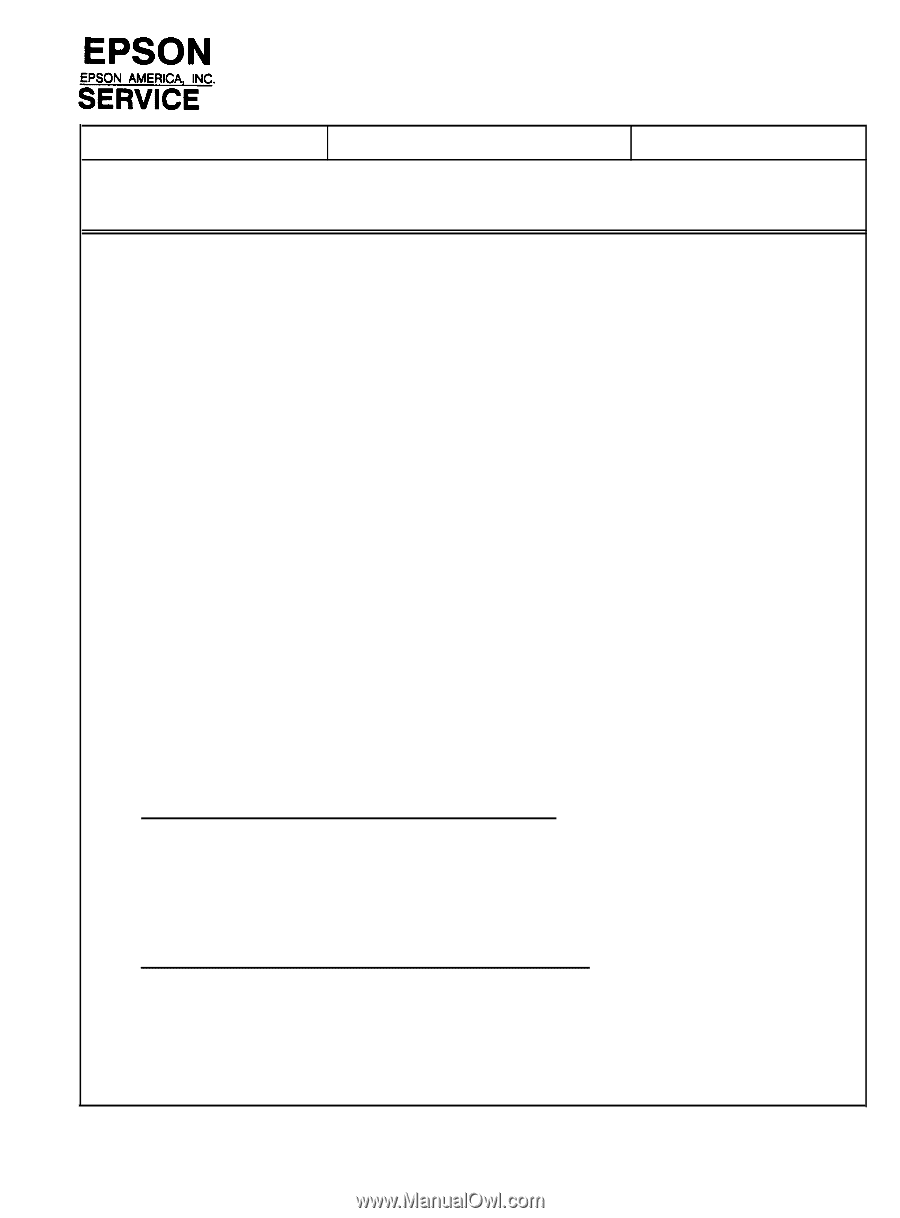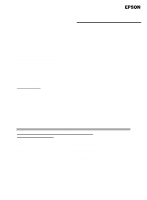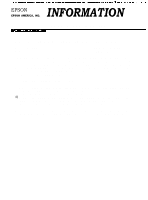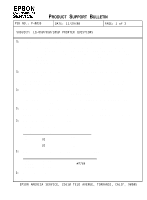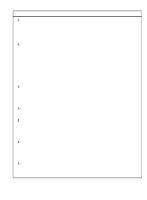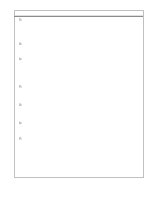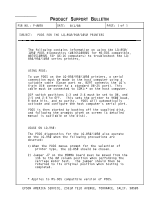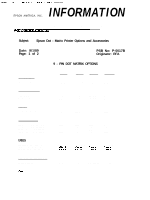Epson LQ-950 Product Support Bulletin(s) - Page 6
Product Support Bulletin - ribbons
 |
View all Epson LQ-950 manuals
Add to My Manuals
Save this manual to your list of manuals |
Page 6 highlights
PSB NO.: P-0035 PRODUCT SUPPORT BULLETIN DATE: 11/29/88 PAGE: 1 of 3 SUBJECT: LQ-850/950/1050 PRINTER QUESTIONS Q: How do I get the short tear off feature to work? A: The first step is to turn the dip switch 2-7 to the "ON" position. Then there are two ways to activate the short tear off. The first way is to send a form feed at the end of each page. The second way is to send 66 lines of data to the printer. In both instances data transmission must stop for a minimum of 3 seconds before the feature is activated. Q: When printing on single sheets, each page drops down several lines. Why? A: The number of printable lines on single sheets are 61 or 62. Change the number of lines/page in your software package. Q: Where are the P-ROM and Character Generator ROM located on the main board of the LQ-850/950/1050? A: The P-ROM is in location 9A. The Character Generator ROM is in location 6A. Q: What size buffer does the LQ-850/950/1050 have? A: 6K bytes or OK bytes. This is selectable by dip switch 1-8. Q: What are the printing speeds? A: The printing speeds are: Pitch 10 10 12 12 Quality Draft LQ Draft LQ Characters/Second 220 73 264 88 Q: What ribbons does the LQ-850/950/1050 take? A: Printer LQ-850 LQ-950 LQ-1050 Standard Ribbon #7753 #7767 #7754 Film Ribbon #7768 #7769 #7770 Q: Does the LQ-850/950/1050 support color? A: No. EPSON AMERICA SERVICE, 23610 TELO AVENUE, TORRANCE, CALIF. 90505