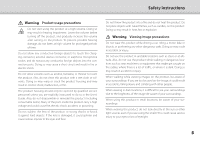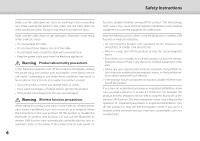Epson Moverio BT-350 Users Guide - ANSI Z87.1 Edition - Page 10
Notes on Usage
 |
View all Epson Moverio BT-350 manuals
Add to My Manuals
Save this manual to your list of manuals |
Page 10 highlights
Notes on Usage This product uses an Si-OLED display panel. Due to the characteristics of the Si-OLED, you may notice burn-in or decreasing luminance on the panel. This is not a malfunction. To reduce the burn-in, do the following. • Do not display the same image for a long time. • Hide markers or text that always appear in the same position. • Decrease the display brightness. • Turn off the display using the tap to mute function or sleep func- tion, or turn off the product when you are not viewing images for a long time. Charge the battery at least once a year even if you do not use the product. If you do not use the product for a long period of time, the battery performance may deteriorate or you may not be able to charge the battery. Caution Headset usage precautions Do not drop this headset or treat it with unnecessary force. The temples can only be opened outwards. Do not apply force in other directions. If excessive force is applied to the temples, they may be damaged. When transporting the device, make sure you use the box that the device came in and the dedicated carrying case so as not to apply excessive force to the temples. List of Safety Symbols (corresponding to IEC60950-1 A2) The following table lists the meaning of the safety symbols labeled on the equipment. Approved standards: IEC60417 No.5031 Meaning: Direct current To indicate on the rating plate that the equipment is suitable for direct current only; to identify relevant terminals. 10