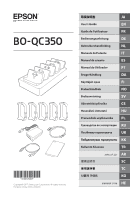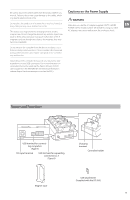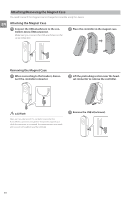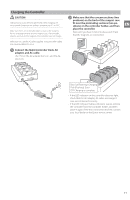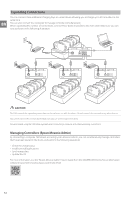Epson Moverio BT-350 Users Guide - Quint Controller Dock - Page 4
Attaching/Removing the Magnet Case
 |
View all Epson Moverio BT-350 manuals
Add to My Manuals
Save this manual to your list of manuals |
Page 4 highlights
Attaching/Removing the Magnet Case JA You need to attach the magnet case to charge the controller using this device. EN Attaching the Magnet Case A Connect the USB attachment to the con- FR troller's micro-USB connector. Make sure you connect the USB attachment in the DE correct direction. B Place the controller in the magnet case. NL IT ES PT Removing the Magnet Case DA A When connecting to the headset, discon- nect the controller connector. FI B Lift the protruding section near the head- set connector to remove the controller. NO SV CS HU PL RU UK CAUTION Make sure you disconnect the controller connector first. If you lift the connector and cable to remove the magnet case while the connector is connected, the connected part may break, and you will not be able to use the controller. C Remove the USB attachment. KK TR AR SC TC KO HE 10