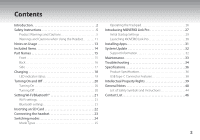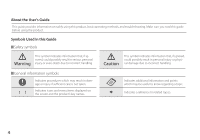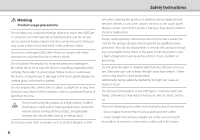Epson Moverio BT-40S Users Guide - BO-IC400 Intelligent Controller - Page 8
Caution, Usage environment and condition precautions
 |
View all Epson Moverio BT-40S manuals
Add to My Manuals
Save this manual to your list of manuals |
Page 8 highlights
Safety Instructions waves. • Even when not on wards, turn off this product or stop the electromagnetic waves if there is any electronic medical equipment in the area. • Follow any rules stipulated by medical institutions that prohibit the use of devices emitting electromagnetic waves, or that prohibit entry to certain areas with such devices. • If the product has an auto power on function, disable it before turning off the product. If you have an implanted pacemaker or implanted defibrillator, make sure you keep a distance of at least 22 cm (8.7 inches) between this product and the implanted device when using the Bluetooth or the wireless LAN function. The electromagnetic waves may influence the operation of implanted pacemakers or implanted defibrillators. Turn off this product or stop the electromagnetic waves if you are in a location where someone near you may have a pacemaker, such as a crowded train. When communicating using the product's wireless LAN (WLAN) function or Bluetooth function, data information could leak or unauthorized access may be possible depending on the security function settings. Note that the user is responsible for handling the security functions. Epson accepts no responsibility for any data leaks when com- municating using the product's wireless LAN (WLAN) function or Bluetooth function. Caution Usage environment and condition precautions Do not use in the following locations. • Locations subject to heat such as near heaters • Locations subject to vibrations or shocks Do not use or store the product in locations where the temperature is too high or too low. Also, avoid locations subject to sudden changes in temperature. Otherwise, the product may not work correctly. Do not place this product near high-voltage lines or magnetized items. Otherwise, the product may not work correctly. When performing maintenance, make sure you turn off the product, and disconnect all cables. Otherwise, it may result in electric shock. Stop charging the battery if the charging does not end in the stated period of time. Continuing the charge may result in liquid leakage, heat, explosion, or fire. 8