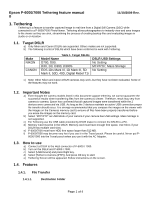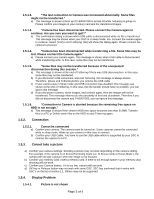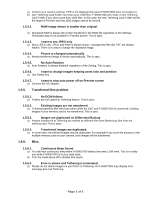Epson P6000 Manual - Tethering - Page 4
Transferred files problem, Misc. - battery
 |
UPC - 010343866812
View all Epson P6000 manuals
Add to My Manuals
Save this manual to your list of manuals |
Page 4 highlights
a) Confirm your camera settings. TIFF is not displayed because P-6000/7000 does not support it. b) One Tethering Card Folder can keep up to 1000 files. P-6000/7000 will create a new Tethering Card Folder if you shoot more than 1000 files. In this case, the new Tethering Card Folder will be the target of Preview and first 1000 images cannot be viewed. 1.5.4.2. RAW image shown is smaller than original. a) Displayed RAW is always the screen thumbnail in the RAW file regardless of the Settings. Processed data is not available in Preview screen. This is spec. 1.5.4.3. I want to see JPEG only a) Shoot JPEG only. JPEG and RAW is always shown. Unsupported files like TIFF are always hidden. There is no way to change the displayed image. 1.5.4.4. Picture is changed automatically. a) Newly transferred image is shown automatically. This is spec. 1.5.4.5. No Auto Rotation a) Auto Rotation is always disabled regardless of the Setting. This is spec. 1.5.4.6. I want to change images keeping zoom ratio and position a) Use Rotary key. 1.5.4.7. I want to stop auto power off on Preview screen a) Connect the AC adapter. 1.5.5. Transferred files problem 1.5.5.1. No DCIM folders a) Folders are not copied at Tethering feature. This is spec. 1.5.5.2. Existing images are not transferred a) Tethering transfers files which are taken while the DSC and P-6000/7000 is connected. Existing images in your memory card is not transferred. This is spec. 1.5.5.3. Images are duplicated on Differential Backup a) Images transferred at Tethering are treated as different files from Backed-up files from the memory card. This is spec. 1.5.5.4. Transferred images are duplicated. a) In some case, transferred images may be duplicated. For example if you store the pictures to the multiple memory card on your camera, both images will be transferred. 1.5.6. Misc. 1.5.6.1. Continuous Beep Sound a) You will hear continuous beep when P-6000/7000 battery becomes LOW level. This is to notify you while P-6000/7000 is in your back pack. b) Turn the Guide Beep off to disable this sound. 1.5.6.2. Error is shown and Tethering is terminated. a) Please do not delete images on your DSC on Tethering. Or P-6000/7000 may display error message and end Tethering. Page 4 of 4