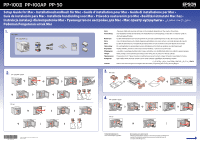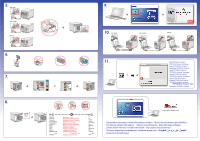Epson PP-100II Setup Guide for Mac - Page 2
Untuk informasi lebih lanjut
 |
View all Epson PP-100II manuals
Add to My Manuals
Save this manual to your list of manuals |
Page 2 highlights
5. PP-100** PP-100AP PP-50 6. 7. 8. 9. 10. PP-100** 11. Add "EPSON Disc Producer." EPSON Disc Producer hinzufügen. Ajoutez "EPSON Disc Producer." Aggiungere "EPSON Disc Producer." Añada "EPSON Disc Producer." "EPSON Disc Producer" toevoegen. Doplnit "EPSON Disc Producer." „EPSON Disc Producer" hozzáadása Dodaj„EPSON Disc Producer EPSON Disc Producer." "EPSON Disc Producer Tambahkan "EPSON Disc Producer." Flashing Blinkend Clignotant Lampeggiante Parpadeando Knipperen Blikání Villog Miga Berkedip Wait about 5 min Warten Sie etwa 5 Minuten. Patientez environ 5 minutes Attendere circa 5 min. Espere unos 5 minutos. Wacht ongeveer 5 minuten Počkejte asi 5 minut Várjon kb. 5 percet. Odczekaj około 5 minut 5 5 Tunggu selama 5 menit On An Activé Acceso Encendido Aan Zapnuto BE Włączone Pada http://www.adobe.com/ Getting More Information • Mehr Informationen erhalten. • Obtenir des informations plus détaillées • Per ottenere ulteriori informazioni • Obtener más información • Meer informatie verkrijgen • Získání dalších informací • További információk • Aby uzyskać więcej informacji • • Untuk informasi lebih lanjut