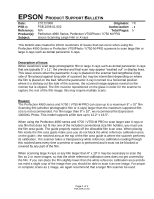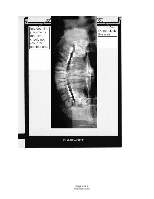Epson Perfection 4990 Photo Product Support Bulletin(s) - Page 3
look washed out image or display lines. - pro
 |
View all Epson Perfection 4990 Photo manuals
Add to My Manuals
Save this manual to your list of manuals |
Page 3 highlights
The picture below shows the film area guide for the Perfection 4990 Series / V700 / V750-M PRO scanners with improper film placement. The film is too high on the bed and is covering part of the white calibration notched area. Every time a film scan or preview is initiated, the scanner will perform an incorrect white calibration reading which causes scanned images to look "washed out" image or display lines. Page 3 of 5 PSB.2009.01.002

The picture below shows the film area guide for the Perfection 4990 Series / V700 / V750-M
PRO scanners with improper film placement. The film is too high on the bed and is covering
part of the white calibration notched area. Every time a film scan or preview is initiated, the
scanner will perform an incorrect white calibration reading which causes scanned images to
look “washed out” image or display lines.
Page 3 of 5
PSB.2009.01.002